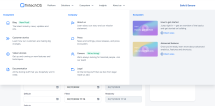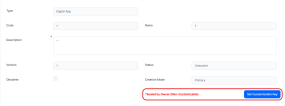FintechOS Platform 22.1.4
November 28th, 2022
This release includes across-the-board productivity and performance improvements for FintechOS Platform developers, administrators, release managers, and business analysts. Bug fixes and security updates are also included.
This is part of the FintechOS 22.R3 release. Please check the main release notes for more information.
What's New
Debugging Server
On your development environments, you can now load server automation scripts and expose them client-side in a FintechOS Portal instance. This allows you to take advantage of your browser's developer tools to debug your server automation scripts (just like debugging client scripts). For more information, see the Innovation Studio User Guide.
JavaScript ES6 Support
An alternate scripting engine based on the Microsoft ClearScript library allows you to work with JavaScript using the ECMAScript 6 language specification (ES6) (and also to use the Debugging Server). For more information, see the Innovation Studio User Guide.
Observability and Telemetry
You can now monitor your application performance using Grafana. Grafana is an open-source analytics & monitoring platform, which allows you to see your data in charts and graphs that are aggregated into one (or multiple) dashboard(s) for easy interpretation and understanding. For more information, see the Innovation Studio User Guide.
Custom UI
Form Driven Flow customization is now possible with the Custom UI feature, which eliminates the need to modify the HTML generated by the platform, or to alter it using scripting (JavaScript and JQuery). It can be applied at form level, step level, on custom forms, and you can even wrap the entire UI in a B2C environment. For more information, see the Innovation Studio User Guide.
Custom Files
Custom files contain custom and custom-on-demand folders that allow you to personalize the look and feel of your FintechOS Portal instances. These folders contain style sheets (CSS), images, PDF, and JavaScript files needed by your digital solution.
With this release, you can now perform an automated publishing of custom files on the application server through the import digital solution packages wizard in three steps.
- Project Validation: displays a summary of the digital assets included in the package.

- Digital Assets: specify the destination of the digital assets.

- Custom files: chose the location where the custom files are imported.

Read more about this topic in the Innovation Studio User Guide.
Custom UI Digital Solution Package
This release introduces the Custom UI digital solution package, an ongoing effort byFintechOS to help digital makers to easily design beautiful, modern, and responsive user interfaces. This package includes the following digital assets:
- The Custom UI Template Kit - A digital asset containing out-of-the-box templates for UI customization such as light/dark themes, responsiveness, header menus, footers, or custom controls.
Additionally, the kit includes the Vanilla Portal Theme - A white-label styling solution for your Digital Experience Portals, which you can easily modify.
- The Custom UI Demo Journey - A sample digital journey that demonstrates the capabilities of the Custom UI Template Kit.
- The UI Customization Demo Journey - Design customizations for the Custom UI Demo Journey including an extended style sheet, an extended client script library, and multiple step templates (for landing page, regular steps, and final step).
Owner Sealed Digital Assets
Some official FintechOS digital assets now have controlled distribution and are locked by FintechOS to ensure their integrity. In case you still need to edit them, you can unlock these digital assets only by using a customization key provided by FintechOS.
Query Caching
You can now improve query performance by caching the results of specific queries on their first run. Thus, on subsequent runs, the query results will be retrieved directly from the memory cache instead of accessing the database again. This feature is available for both fluent queries and via the new getByQueryAndCache Server SDK function.
Cloning Galore
Multiple cloning buttons have been added to the Innovation Studio interface, allowing you to easily replicate client script libraries, style sheets, custom flows, and Custom UI.
The cloning feature also works in Owner Sealed Digital Assets, allowing you to further customize configuration items that are locked inside the sealed asset.
Product Analytics
A new product analytics dashboard allows you to get a quick overview of your banking and insurance products sales performance. For more insight, the dasboard displays the product metrics on a daily or monthly view, as well as comparing values to previous days/months.
Improved Imports for Digital Solution Packages
Digital solution package imports are now faster thanks to differential deployment. Also, the deployment package logs reflect which customization items have been skipped from the import because they were identical to the ones on the destination environment.
Run Custom Automations at Digital Asset Imports
The new Advanced tab in the digital assets interface enables you to run automation scripts on the digital asset before or after importing your digital solution package. For more information, see the Innovation Studio User Guide.
Add security configurations to a Digital Solution Package
You can now package the security configuration of the digital assets together in a digital solution package and deploy it on your environment. For more information, see the Innovation Studio User Guide.
Fixed Issues
| No. | Summary | Module |
|---|---|---|
| 8073 | Fixed an error that caused the invariant data field to convert the year incorrectly. | FintechOS Platform |
| 2998 | When performing a code compare, the last code line was not fully visible | FintechOS Platform |
| 13230 | Updated script in order to enable localization for Message_Error_File_Upload error message. | FintechOS Platform |
| 10693 | On some environments with multiple Active Directory security groups, it could take several minutes to log in to FintechOS Portal. | FintechOS Portal |