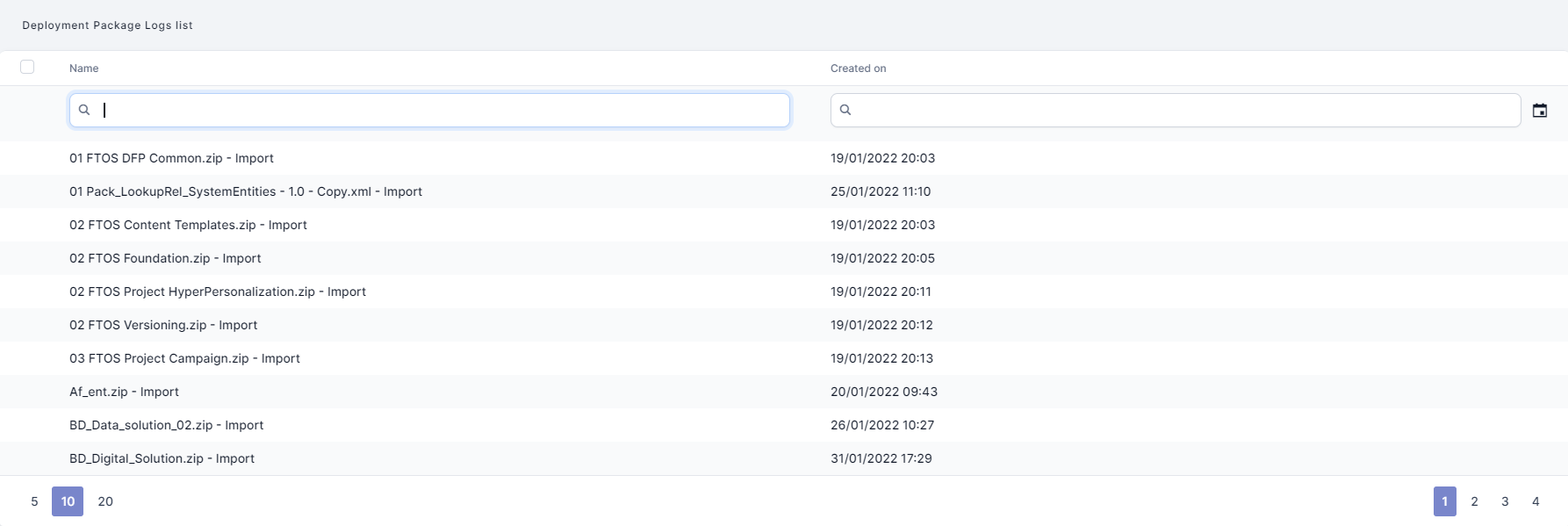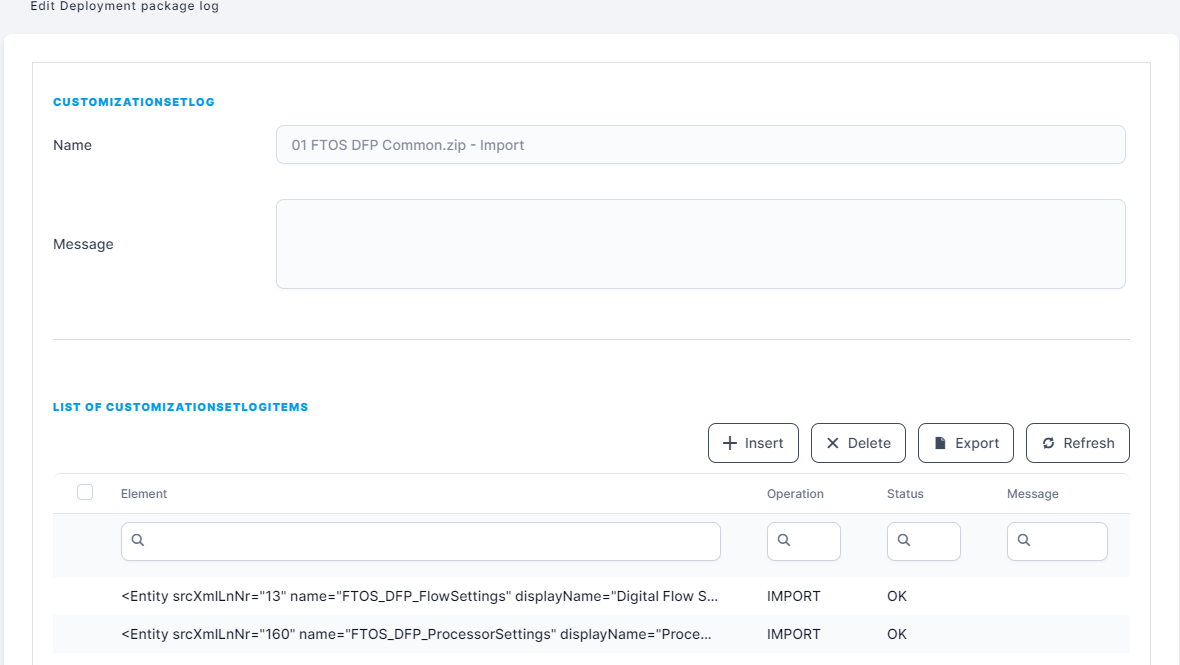Deployment Package Logs
When importing a deployment package into an environment, the output of the checks performed during the import is saved into a log specific to the deployment package.
To view the log of a deployment package, in FintechOS Studio, go to Main Menu > Configuration Management > Logs to open the Deployment Package Logs list page.
The Deployment Package Logs list contains a table with two columns: the name of the deployment package (the name of the xml file), and the date when it was imported (or when a user tried to import the file).
Double-click on the desired deployment package name to open the Edit Deployment Package Log page opens.
The List of CustomizationSetLogItems section displays the status of all the deployment package components imported. If the import for a component has failed, the reason for the import failure is displayed in the Message column.