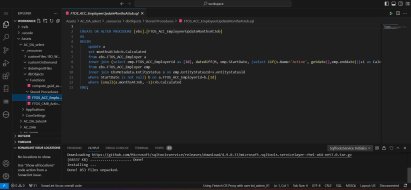FintechOS Platform 24.0
November 29th, 2023
This FintechOS Platform release brings a brand new Product Factory, major tech stack updates, substantial upgrades to UI Designer and anonymous frontends, additional Configuration Manager settings, as well as improvements to code editing and database objects integration.
Mandatory Changes
- Products defined in the legacy Product Factory still work, but can no longer be versioned. If you wish to version a legacy product, you need to recreate the product in the new Product Factory, along with any formulas and product admin configurations. The new product will have a different product code.
- If you are using FintechOS Loan Management, please revise your product admin configurations after the upgrade.
- Legacy Product Factory APIs for pricing and checking the underwriting rules no longer work on insurance products that have pricing set at subcoverage level. Use the following APIs instead:
- WSDL (SOAP) APIs are no longer supported. FintechOS Platform WSDL APIs and WSDL Web API client libraries have been discontinued. Instead, you can use Service Pipes for your WSDL integrations.
- Legacy authentication has been phased out. Starting with this release, the FintechOS Identity Provider is the only supported identity and access management method. For information on how to migrate your user accounts, roles, and business units to the FintechOS Identity Provider, see the dedicated migration guide.
- The Upgraded Anonymous Frontends have replaced the legacy anonymous frontends which are no longer supported. See the dedicated migration guide for information on how to transition to the new frontends.
- Deployment packages are no longer supported. Use digital solution packages and configuration data packages instead.
- Custom and Custom-on-demand folders can no longer be renamed.
- Legacy web.config settings for Blob storage are no longer supported and must be configured via Configuration Manager.
- Legacy web.config settings and the EbsLogs.ApiLog database storage schema for API logging are no longer supported. For information on how to set up API logging, see the Administration Guide.
- The sendEmail and sendEmailNoEx server SDK functions use the job server to manage email queues and always send emails asynchronously.
- The
sendAsync,useDefaultSender,fromparameters of the sendEmailNoEx server SDK function have been removed. - The
kv/<environmentName>/<portalName>/app-settings/core-setting-portal-profileConfiguration Manager key used to assign a portal profile to a FintechOS Portal instance has been replaced withkv/<environmentName>/<portalName>/app-configurations/portal-profile - The
Main#segment in the FintechOS Studio, FintechOS Portal, and anonymous portals URLs has been replaced with#. E.g.:https://www.mywebsite.com/portal/Main#/page/home/indexbecomeshttps://www.mywebsite.com/portal/#/page/home/index.
What's New
Product Factory
The new Product Factory brings a modern approach in how you create and manage your financial products:
- Unified experience for both banking and insurance products.
- Sleek and intuitive sentence-based interface.
- Predefined templates for banking and insurance products, such as Current Accounts, BNPL, Morgages, Home Insurance, Pet Insurance, or Travel insurance.
- Generative AI for your offer descriptions, based on the product features.
For more information about the new Product Factory, see the following dedicated resources:
Major Technology Updates
The technology stack has been updated to create a more secure and self-contained ecosystem with:
- Container-based .Net deployment
- Integrated standalone API logic, removing FintechOS Portal dependency
- FintechOS Identity Provider updated to the latest IAM system version
UI Designer
The UI Designer has a new modern look and comes with the following improvements:
- Improved rich text editor for the paragraph components with the ability to apply bold/italic formatting, lists, links, images, videos, etc.
- Mock-up attributes allowing you to create fields for attributes that haven't been defined yet in the data model (even if you are not working on a mock-up form or flow).
- Previewers for how the form will look on desktop or mobile devices.
- Full screen mode for distraction-free editing.
- Hidden attributes, allowing you to bring attribute values in the form's context even if they are not displayed on screen.
- Ability to apply CSS classes on individual form fields.
- Drag-and-drop HTML Widget component to use instead of importing widgets via code (using ebs.generateHtmlWidgetAsync).
You can no longer edit a form's HTML source code from the UI designer (this feature is still available only for legacy forms and flows). See our UI Customization guide for information on how to better customize your user interfaces going forward.
Upgraded Anonymous Frontends
The Anonymous Frontends have been simplified by creating unique temporary user accounts for each anonymous journey session instead of reusing the same account (the impersonated user) for all sessions. This:
- Eliminates the reverse proxy.
- Eliminates the manual override for the default save mechanism.
- Improves security.
- Allows anonymous users to resume an interrupted session.
- Enables "upgrading" anonymous users that start a journey to regular user accounts in the same session.
- Allows you to reuse the same user journey for both anonymous and authenticated sessions.
For more information, see the Studio User Guide.
For instructions on how to migrate your legacy anonymous frontends to the new system, see the dedicated migration guide.
Flow Map
Redesigned flow map with a more modern look and shortcuts for editing and deleting steps.
The zoom level is now persistent and will no longer reset when leaving the Flow Map window.
New Settings in the Configuration Manager
The following system configurations are now available in the Configuration Manager:
- FintechOS Platform SMS Service
- FintechOS Platform Upload Folders
- FintechOS Platform Custom Files Folders
FintechOS Editor
The new FintechOS Editor brings a personal workspace, built on top of Visual Studio Code for pro-developers to adopt an enterprise ready development practice. It allows editing and managing digital solution structures. The following actions are available:
- Visualize solutions and edit code (js, html, css), in isolation.
- Adopt “shift-left” through Sonar static code analysis.
- Publish changes to a remote code Github repository.
- Manage changes other users add to your solution.
- Use, extend, and automate Github actions related to CI/CD.
Activating the Visual Studio editor disables the FintechOS Studioembedded code editor, and allows editing only for components assigned to a digital asset. For more information, check the dedicated FintechOS Editor documentation page.
Attach SQL Objects to Digital Assets
The new DB objects tab allows you to add database objects, such as SQL stored procedures, views, or functions to your Digital Asset, making it easy to deploy them together with your Digital Solution. For more information, see the FintechOS StudioUser Guide.
Client SDK Function for Logout
The ebs.auth.logout function logs out the current user and redirects to the login screen. Optionally, it can redirect the user to a specified page upon re-login.