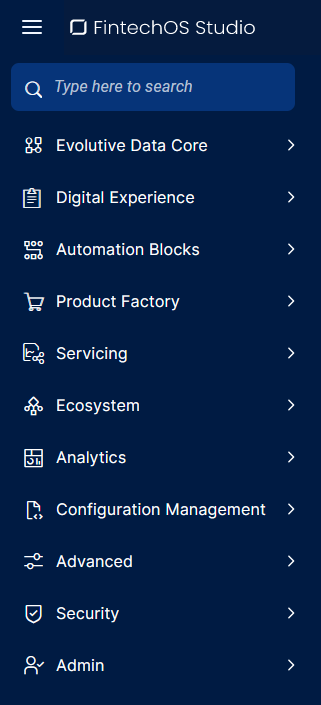FintechOS Studio
22.1 User Guide
FintechOS Studio is an IDE which gives both citizen developers and software engineers the tools to build, customize, and extend digital solutions on top of the FintechOS Platform.
Using FintechOS Studio, you can configure all the components that make up a comprehensive digital experience, to create personalized products, digital journeys, or back-office applications.

- Evolutive Data Core contains tools for data modeling and data replication. You can create, browse, and edit data models by defining entities, attributes, and relationships. You can also extend the data model with data from third-party systems or other FintechOS instances via data pipes and data import templates.
- Digital Experience allows the creation and configuration of digital journeys and of front end components such as dashboards, menus, themes, or portals.
- Automation Blocks are advanced pre-built features that you can customize and include in your digital experience. They cover frequent use cases, such as OCR extraction, identity validation, video streaming and collaboration, marketing campaigns management, electronic signatures, digital documents, etc.
- Servicing (App Data Forms) provides digital apps for middle and back-office opperations that allow you to navigate freely between form tabs withour the need of navigation buttons or a flow map.
- Ecosystem Hub facilitates connectivity with external resources, such as API endpoints from third parties.
- Analytics provide business intelligence tools to aggregate and analyze data through charts, reports, and advanced business intelligence features.
- Configuration Management allows you to control the ownership, versioning, deployment, and import/export of all components that fulfill a specific business need (such as a digital journey, a common data model, or an app data form).
- Server Automation Scripts and other Advanced Developer Tools provide developers with advanced coding tools such as scripts, libraries, sequencers, code blocks, database tasks, as well as a powerful code editor.
- Security covers the organization structure, security roles, and management of both internal and external users.
In addition to the development tools described above, the Admin Configuration provides a set of administrative features that allow you to manage the FintechOS Platform.
The above concepts are also reflected in how the FintechOS Studio's main menu is organized. As you explore the menu, you can use the search box at the top of the menu to quickly find the menu items you are looking for.