Evolutive Data Core
All business logic and presentation components of a software solution require access to a persistent data storage backbone in order to function. The Evolutive Data Core provides a data persistence layer where the information processed by FintechOS digital solutions is stored and managed.
Data Models
Defining the data model is typically the first step of developing FintechOS digital solutions, as the business logic and the presentation layer of a digital solution need data in order to function. Data models identify what data is needed and how it should be organized. They also ensure the quality of data via naming conventions and default values. FintechOS Studio data modeling is based on the Entity - Relationship paradigm, which uses the concepts of entity, attribute, and relationship to represent data.
Entities
Entities are representations of the main physical or logical components that require record keeping (data storage). Typical examples include customers, invoices, employees, or products. For more info, see Business Entities.
Attributes
Attributes are used to model the specific properties of an entity that you want to record. For instance, for an entity representing customers, you might want to define attributes such as first name, last name, social security number, or date of birth. For more information, see Attributes.
Relationships
Relationships define links between entities. For instance, in an online banking digital solution, you may need to record data about your customers and their banking accounts. For this purpose, you will create two entities (one for customers and one for accounts) and a relationship between them representing which customer owns a specific account.
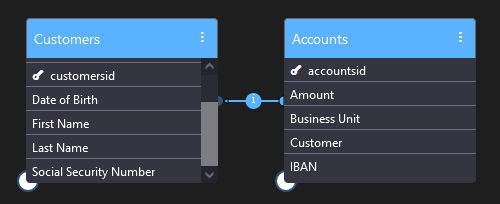
In FintechOS Studio, relationship modeling is implemented by a special type of attribute called lookup. In the example above, the Customer attribute in the Accounts entity is a lookup attribute which helps to define the relationship between the Accounts and the Customers entities. For more info, see Attributes.
Extensibility
FintechOS Studio allows you to modify your data model as your digital solutions evolve. You can change the underlying data model of a digital solution in order to customize or integrate it, even while that digital solution is live. FintechOS Studio performs checks to ensure that you don't corrupt data or break any dependencies in the process. For instance, you will not be able to delete an entity that is referenced in a relationship or to add a required attribute to an entity that is populated with records (and therefore has no matching entries for that attribute in the legacy data).
Building with Data at the Core
Form Driven Flows, which are the main building blocks of FintechOS digital solutions, are each built on top of a dedicated data model. This allows a lot of the default business logic and UI rendering to be inferred from the data model itself and generated automatically, greatly reducing development time and improving the quality and reliability of your solution.
Based on the flow's data model, the form fields used to display entity attributes, the session storage, the user authentication and authorization, the logic for loading and saving records, etc. are generated automatically. You can, of course, further customize them, but most of the heavy lifting is done by the platform.
You also have the option to use form driven mock-up flows which allow you to design a form driven flow without an underlying data model. This lets consultants and developers to quickly define the general layout of the user interface. Developers can then attach a data model to the mock-up, map entity attributes to the corresponding form fields, and work on any additional back-end configurations. For more information, see Form Driven Mock-up Flows.
Data Integration
The Evolutive Data Core not only ensures the modeling of the data structure, but can also interact with data from legacy systems, processes, and data repositories, greatly extending the FintechOS data persistence capabilities.
FintechOS Studio provides various options to import, interconnect , and replicate data, such as: Data Import Templatess, REST APIs, External APIss, and Data Pipes.
Feel free to explore our FintechOS Academy training courses.
This section covers the following topics: