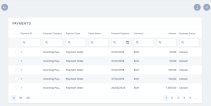View Payments
Billing & Collection allows you to add payments into the system by importing files received from the payment processors. The solution can be used in conjunction with different types of incoming or outgoing payments - such as bank payment orders, direct debit payments, credit card payments, or payments made through online processors. The bulk of payment processing is done automatically when you upload the statement files. For more details about how Billing & Collection handles payments, see the Incoming Payments or Outgoing Payments pages.
Follow the steps below to view the payments records:
-
In FintechOS Portal, go to Main Menu > Billing & Collection > Payments. The Payments grid is displayed, offering you an overview of all the payments - incoming and outgoing, in their current business statuses Unallocated, Partially Allocated and Closed (for fully allocated payments).
-
Double-click a record to inspect it. If a payment record is in the Unallocated or Partially Allocated business status, the Unallocated Payments Form is displayed, where you can manually allocate, deallocate or return that payment. For step by step instructions, consult also the Unallocated Payments or Outgoing Payment Requests pages.