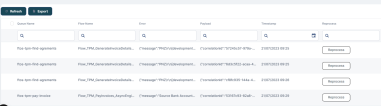Dashboards and Reports
Distribution Management facilitates user interaction with a series of in-built dashboards.
The dashboards can be accessed from the FintechOS Portal's Home page.
The following dashboards comes along with your Distribution Management package:
Third-Party Agreements
The Third-Party Agreements dashboard displays a list of the third-party agreements created in the system. The list can be filtered on every column. Access records from the lists by double-clicking them.
The Add Agreement button facilitates your access to the Creating Agreements for Third-Parties page, where you can create new agreements.
The dashboard also shows a visual of the agreements within the system, displaying a pie-chart that specifies the number of agreements in each status: Draft, Closed, Approved , and Canceled.
DLQ Messages
The DLQ Messages (the dead letter queue) dashboard lists messages about the requests that the Async Engine could not process for any reason. Each message contains the queue name, the flow name, the error message, the payload and the time stamp of the unprocessed request. The lists can be filtered on every column.
The Reprocess button next to each message allows you to send them for reprocessing.
This dashboard can be accessed by users with the Async Engine Admin security role.