Managing Third-Party Agreements
You can manage third-party agreements via the user interface or via integration through APIs.
NOTE
For information about the available endpoints, please visit the Distribution Management Endpoints page.
For information about the available endpoints, please visit the Distribution Management Endpoints page.
To manage third-party agreements, follow these steps:
-
In FintechOS Portal, click the main menu icon and expand the Distribution Management menu.
-
Expand the Distribution Management Operational menu and click the Agreement menu item to open the Agreements page.
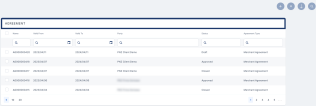
On the Agreements page, you can create a new agreement, search, edit, or delete agreements in Draft status.
IMPORTANT!
Users with the associated role of Distribution Management Admin or Distribution Management Admin Banking can view, insert, update, and authorize third-party agreement records.
Users with the associated role of Distribution Management Officer or Distribution Management Officer Banking can view, insert, and update such records, but they can't authorize them.
Users with the associated role of Distribution Management Admin or Distribution Management Admin Banking can view, insert, update, and authorize third-party agreement records.
Users with the associated role of Distribution Management Officer or Distribution Management Officer Banking can view, insert, and update such records, but they can't authorize them.
NOTE
You can also manage agreements in the Third-Party Agreements dashboard.
When used in conjunction with Loan Management, agreements that remain in
You can also manage agreements in the Third-Party Agreements dashboard.
When used in conjunction with Loan Management, agreements that remain in
Draft status for a predefined number of days can be purged within the Records To Be Purged dashboard's Agreements tab.