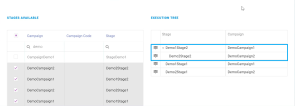Omnichannel Campaigns 22.1.0000
May 6th, 2022
This release of Omnichannel Campaigns, compatible with FintechOS Platform v22.1, extends the automation processor's functionalities and allows manages to create campaign multi-stage execution plans that can be started manually, set to run automatically, or with a defined recurrence. To accommodate this, the stages can be scheduled to run in parallel or one after the other in the execution tree. Read more about this new feature below.
This is part of the FintechOS 22.R2 release. Please check the main release notes for more information.
What's New
Multi-Stage Execution Plans
Campaign managers can now create multi-stage execution plans for the campaign stages where they set when to move from one stage to another, schedule when to run it, and so on. There are two ways to start the execution plan:
-
Manually, by using the Start Now button after setting the transition and schedule type.
-
Automatically, by defining the schedule rules for a date set in the future, or with a certain recurrence.
After the schedule rules are defined, the stages can be set to run in a certain order from the execution tree. By default, the execution plan runs the stages from the execution tree from top to bottom. Stages can be sequentially ordered by using the drag and drop option to place one stage after another.
Once the multi-stage execution plan starts running, a summary indicating the statuses of the execution stage instances that are running is displayed.
Additional information about this topic can be found in the dedicated Creating Multi-Stage Execution Plans page.
Campaign Stage Instances (Actual Run)
Campaign managers now have the possibility to pause, resume, or cancel the delivery of the messages generated by a stage instance when scheduling a campaign in stages.
To accommodate this, the following buttons have been implemented:
-
Suspend delivery: stops the delivery of all the remaining messages that have not been sent to the recipient on that stage instance. In this case, messages are still created but are no longer sent to the recipients.
-
Resume delivery: resumes the delivery of the messages that haven't been sent to the recipient.
-
Cancel processing: cancels the creation and delivery of the messages that have not been created or sent to the recipient.
Read more about this topic on the dedicated Campaign Stage Instances (Actual Run) page.