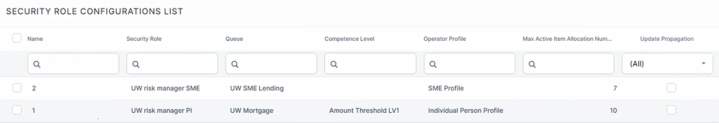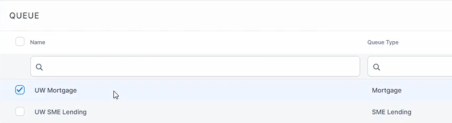Security Role Configuration
To decrease the manual workload in setting up the operator queues, competence level, and workload, you can associate a security role to fill the required information automatically in the Security Role Configuration menu.
The Security Role Configuration allows the Admin users to allocate one or more Operators with a certain Security Role, with a Competence Level, profile to a certain Queue. For example, you can allocate all system users with Loan Admin Officer security role to a queue such as Loan Term and set the Competence Level 1, the Profile Operator, and a maximum active item allocation number.
Bulk Allocate Operators
Follow the steps below to automatically allocate operators to a queue:
-
In FintechOS Portal, click the main menu and access Task Management > Security Role Configuration. The list of security role configurations is displayed.
-
Click Insert to add one or more operators with specific security role to a queue.
All the details below, the Security Role, Queue, Competence Level, and Operator Profile, must be already defined in the system.
Fill in the following information:
-
Name: Enter the name of the queue.
-
Security Role: Select the security role.
-
Queue: Select the queue.
-
Competence Level: Select the competence level of the operator.
-
Operator Profile: Select a profile from the available ones.
-
Max Active Item Allocation Number: Enter the maximum number of tasks that can be allocated to this operator.
-
Update Propagation: Tick this to apply the above changes to existing operators with the previously selected security role. Leave this unticked to apply changes only for new operators.
-
-
The
Automatic Operator Configurationjob runs every 10 minutes and updates the changes made in the Operators Board. -
Once this is completed, the Operators are automatically allocated to Queues.
-
To see the allocated operators, go to Task Management > Queue menu and select the allocated Queue.
-
Go to the OperatorXQueue section to view the Operators that were automatically allocated to the selected Queue.