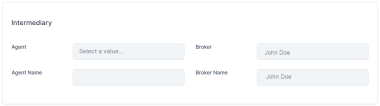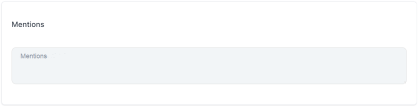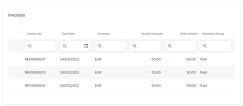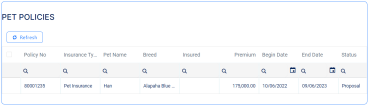Master Policies
This functionality enables insurers to create their bundled policy offerings, covering General Insurance, Life & Health protection, but underlining the fact that the master policy has the distinct characteristic for being the way through which multi-object, multi-location is managed for Property & Casualty business or for example multi-person (group) contracts for Life & Health.
The master policy and its linked policies have some common details. For example they share the same contractor, intermediary, currency, policy end date, number of installments, installments due dates, payment types.
A Masterpolicy is issued by using the GenerateMasterpolicyAPI:
-
When generating a Masterpolicy with no policy attached, it is automatically set in the Draft status, with several editable fields described further;
-
When generating a Masterpolicy with its attached policy at the same time, it is automatically set in the Proposal status, and its fields are read-only.
-
To view the list with all the existing masterpolicies in FintechOS Portal, navigate the following menu: Policy Admin > Masterpolicies.
-
In the Masterpolicies subsection, the Master Policies List grid is displayed, which contains all the created master policies.
-
Open a Masterpolicy and view the displayed tabs. In case of a Masterpolicy in Draft status, you can edit some of the fields, as presented below:
-
The Master Policy tab contains the following sections:
-
Contractor: Choose a Contractor from the drop-down to automatically fill in the fields with their details.
-
Intermediary: Only one of the Agent or Broker name fields can be filled. If you try to fill both, the following message is displayed: "A Master Policy can have either an Agent or a Broker".
-
Master Policy, containing the following fields:
-
Master Policy No: The unique number of the master policy;
-
Quote Number: The unique number of the quote. The field is editable in the Draft status;
-
Validity Type: Drop-down field with the following possible values: Days, Months, or Years. The field is editable in the Draft status;
-
Validity: The validity of the master policy expressed in the number of days, months, or years. The field is editable in the Draft status;
-
Start Date: The start date of the policy. The field is editable in the Draft status;
-
End Date: The end date of the policy;
-
Payment Type: Choose from the following possible values: Bank Transfer or PayU. The field is editable in the Draft status;
-
Payment Frequency: Choose from the following possible values: annually, semiannually, quarterly, monthly. The field is editable in the Draft status;
-
Currency: The currency used for the policy;
-
No of Installments: The number of installments for the policy;
-
Premium Amount: The amount of the premium;
-
IPT Amount: The amount of the insurance premium tax;
-
Master Policy Document: The master policy file to be uploaded;
-
Renewed Master Policy: Option set to choose the master policy to be renewed. The field is editable in the Draft status;
-
Renew Type Id: Drop down field to choose the renew type ID, the possible values being None, No, Automatic Renewal and Renewal Offers. The field is editable in the Draft status.
-
-
Mentions, where you can add some free text, with mentions regarding the Master Policy. You cannot edit this field after the offer is made.
-
-
-
Fill in the mandatory details and save the record. Two more tabs are displayed in the form:
-
The first tab, first called Master Policy and now called Master Policy Summary, containing the above fields, plus, below them, 2 new sections called Premium Payments Schedule and Invoices.
-
The second tab, called Policies, is empty at first, and is populated with values after the associated policies are generated through the PolicyGenerationAPI endpoint. This tab contains 2 grids:
-
All the above fields are mandatory, except Renewed Master Policy and the Mentions section.
A History tab is available for each Master Policy with all the versions related to it, in order to keep track of the version number, starting from 1.
The History tab is displayed for the first time when the Master Policy is in the Proposal status, and the first version status of the Master Policy displayed in the History tab is Proposal.
After the Master Policy is issued, the version displayed in the History tab is Issued. The previous version is not displayed anymore. When the Master Policy is in Inforce status, this is the version displayed in the History tab. The previous versions are not displayed.
When a version is approved, the previous version is closed , having the Version Closed status. This automatically starts with the effective date of the approved version. Unapproved versions are also displayed in the History tab. There cannot be 2 or more Draft or Pending versions at the same time. Also, there cannot be a Pending and a Draft version at the same time.
The History tab contains a grid with the following columns: Label, Attribute Version Date, Attribute Version, Modified by User.