Insurance Parameters
The Service Insurance solution contains a number of Parameters that, aside from the Flow Processors settings, also take a role in shaping the major behaviors executed by different FintechOS insurance modules - for example Policy Administration, Billing and Collection, Claims Management.
Consequently, in order to answer your specific business needs, you use Service Insurance to change the values of the parameters managed by it and propagate your change into the behavior of your specific insurance module.
In order to do so, follow the instructions from below.
-
Open your FintechOS portal and click the main menu at the top left corner. The main drop-down opens. From the drop-down choose Settings.
-
Inside the Settings menu, click on Insurance Parameters. The Insurance Parameters List page is displayed.
-
An insurance parameter is identified by Parameter Name and Code. Double click on the parameter record and use the Insurance Parameter form to change the desired values. Click Save and Close, at the top right corner of the page.
Based on it’s type, the value of the parameter can be filled in as follows:
| Key | Values |
|---|---|
| Integer | For Integer parameters, the value attribute must be filled in with an Integer Value. Since no validations are in place to check if the input on the value field is an integer or a string, you must make this choice before opening the editing form, when you use the option set (presented in the pic above). |
| String | For String parameters, the value attribute must be filled in with a String Value. Since no validations are in place to check if the input on the value field is an integer or a string, you must make this choice before opening the editing form, when you use the option set (presented in the pic above). |
| Collection | For this type of parameter you can use the [+] button to add new lines in the Key/Value grid. Press Save Values after adding all the desired lines. |
| JSON | Fill in a valid JSON into the ValueJson field. |
| Option Set | For this type of parameter pick an Option Set and then pick an Option Set Value. |
Below are the form driven flow and the endpoint used for changing the values of insurance parameters.
Form driven flow: FTOS_PA_InsuranceParameter - This is a form driven flow used as default for Insert and Edit on Insurance Parameter entity.
In order to change the values of the insurance parameters, the following functions are used:
| Function | Input parameters | Output parameters |
|---|---|---|
| formScope.getCollectionDataSource()
Returns an array of objects containing 2 keys: key and value, based on the data from valueJson. |
N/A. | Object - An object containing the 2 keys: key and value. |
| formScope.showValueByType()
Based on the parameter type, it shows or hides fields, to fill in the values of the parameter. |
dataSource - Object loaded using the formScope.getCollectionDataSource() function, and used to generate the grid of values for collection parameters. | N/A. |
| formScope.showCollectionOptions()
For Collection parameters, it shows or hides buttons based on form mode: Insert or Edit, with different options, based on the status of the record. |
dataSource - Object loaded using the formScope.getCollectionDataSource() function, and used to generate the grid of data with different options, using the formScope.showBillingParametersDataGrid() function. | N/A. |
| formScope.showBillingParametersDataGrid()
For Collection parameters, it generates the grid with values of the parameter. |
allowAdding - Use allowAdding option as a parameter for generating the grid,
allowDeleting- Use allowDeleting option as a parameter for generating the grid, allowUpdating - Use allowUpdating option as a parameter for generating the grid, dataSource - An object loaded using the formScope.getCollectionDataSource() function, to generate the grid of data. |
N/A. |
The endpoint SaveBillingParametersJson is used for updating the Collection parameter.
All Parameters are stored in the Insurance Parameter entity. The FintechOS versioning mechanism is attached to this entity, so all the changes on the Parameters are logged. You can manage an Insurance Parameter setting's life cycle by changing its status from the top right corner of the screen.
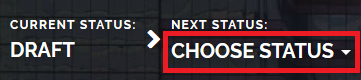
The status transitions are as follows:
-
Draft to Approved
-
Draft to Unapproved
-
Approved to Closed.
Note that:
- Once an Insurance Parameter is live, its settings can no longer be modified.
- If you want to update a live Insurance Parameter, you must create a new version of the Insurance Parameter.
- When you create a new Insurance Parameter version, the current version is retired.
- Every Insurance Parameter version starts in a Draft state and must be Approved before going live.
- Only one version of the same Insurance Parameter can be live at one time.
Insurance Parameters
The following is the list of approved parameters, used by different insurance solutions:
|
Parameter Code |
Parameter Name |
Type |
Value |
|---|---|---|---|
| BKPYMALC | Broker Payment Allocation Criteria | OptionSet | |
| BKSCOPE | Broker Billing Statement Scope | OptionSet | |
| BKSGD | Broker Billing Statement Generation | OptionSet | |
| BKSTTG | Statement Paid Status Trigger | OptionSet | |
| BKWO | Broker WO | OptionSet | |
| DAUDD | Days after unpaid due date | Integer | 5 |
| DBEGP | DaysBeforeExpirationGracePeriod | Integer | 5 |
| DBS | Days Before Suspended | Integer | 5 |
| DBUKMA | DaysBeforeUKMandatesActivation | Integer | 0 |
| FWLD | Free Withdrawal Limit Date | Integer | 14 |
| IPT | Insurance Taxe | Integer | 3 |
| MLP | Major Loss | Collection | |
| MTN | maturityNotification | Integer | 5 |
| NDBR | No of days before renewal | Integer | 5 |
| NDFI | NoOfDaysFollowUpInvoice | Integer | 3 |
| PAIDPYMT | PAID Payment Config | Collection | |
| PRDAY | No. of Days before Return | Integer | 30 |
| PRT | Prorata type | OptionSet | |
| PWDAY | Policy automatically Withdraw | Integer | 15 |
| SGDAY | No. of Days in Advance | Integer | 10 |
|
WO |
Write Off |
Collection |
|
Insurance System Parameters
The Service Insurance system parameters are not to be confused with the FintechOS system parameters, stored in the systemparameter and systemParameterOnPortalProfile entities.
Here's the list of system parameters used by Service Insurance, along with their description:
| Name | Description | Values |
|---|---|---|
| BillingUsed | Used to determine if an installment has a statement; also to decide if the status of the installment should be changed. | True - Billing & Collection asset installed and used on environment. False - Billing & Collection asset not used on environment. |
| ClaimUsed | Used to determine if in the cancellation flow there is a need to count the number of claims on the policy or not. | True - Claim asset installed and used on environment.
False - Claim asset not used on environment. |
| GLUsed | Used to determine if the General Ledger (GL) entries should be generated or not. | True - GL asset installed and used on environment.
False - GL asset not used on environment. |

