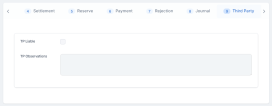Manage Rejection, Journal & Third Party Details
These are the final steps of the Claims Management customer journey. Use them to insert information about rejection or third party related to the claim, if the case, or to manage the claim documents.
If you have unapproved or declined the payment for the claim, you can find the record in the Rejection tab.
On the Rejection tab, you find the Unapproved and Decline options.
Press Cancel when the client chooses to discard the claim. Press Decline when the insurance company chooses to discard the claim - for example the claim does not fall under the policy scope.
After clicking either of the buttons, the wizard stops, and you cannot continue or return to the payment flow.
If you click Risk Covered, this step is not shown in your flow.
In the Journal tab you can find all the documents that you have added in the claim process.
In the Third Party tab, you can see if the claim has been set to be TP Liable in the FNOL form, and view any observations that have been made.