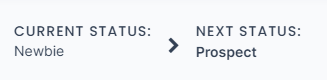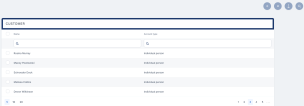Managing Third-Party Entities
Third-party entities in a relationship with your institution (merchants, agents, brokers, insurers, etc.) must be registered as customers in your system. A customer is an individual or a legal entity who has business relation with your company. Opening an account is the crucial element in establishing the customer relationship. Create a record for each of the third-party entities you work with and assign them roles. The records are stored in the Account entity.
Perform complex customer management operations using the Customer 360 solutions.
You can also manage customers and their relevant information, especially their roles, from Distribution Management.
Follow these steps to manage third-party entities in Distribution Management:
-
In FintechOS Portal, click the main menu icon and expand the Distribution Management menu.
-
Expand the Distribution Management Operational menu and click the Customer menu item to open the Customer page.
On the Customer page, you can add new third-party entity records or search, edit, assign roles, and delete existing ones.
Creating Third-Party Entities & Assigning Roles
Follow these steps to create new third-party entities and assign roles to them:
-
Click Insert on the Customer page to open the Overview page, the first in the third-party entity creation process.
-
-
Name - Enter the name of the third-party entity.
-
Account Type - Select the type from the possible options:
Legal person,Individual personorSelf-employed individual.
-
-
Optionally, fill in the following fields:
-
First Name - Enter the first name of the third-party entity, if this is not a legal person.
-
Last Name - Enter the last name of the third-party entity, if this is not a legal person.
-
Unique ID (PIN/Fiscal Registration No) - Enter the entity's unique ID:
-
For an
Individual customerenter their personal identification number (PIN). -
For a
Legal personor aSelf employed individualentity enter their fiscal registration number.
-
-
Main Email - Enter the email address of the third-party entity.
-
Main Phone - Enter the phone number of the third-party entity.
-
Role - Select as many roles as you wish for this third-party entity to be able to have within contracts/ deals. In Distribution Management, roles are important when generating invoice details. The values are displayed from the
Contract Roleoption set.NOTE
If used in conjunction with Loan Management, roles can affect the limits that can be set up for a customer. If a customer has a role, then they can have role-based limits that are configured with a limit type associated to the same role. For example, if the customer is declared as Merchant, they can have a limit based on a limit type with the associated Merchant role.
-
-
Click the Save and Reload button.
The entity is saved in Newbie status, with minimum information, such as an auto-generated customer number. If needed, you can manage detailed customer information using the menus of the Customer 360 solution.
-
Change the record's status to
ProspectorCustomerto be able to select that entity when you create contracts/ deals, as pictured here: