Commission Schema
Third-party commission schema records are commission schemas that can be used only for the processes within Distribution Management. They are used to categorize third-party commission types. For example, there are two schemas that come out-of-the-box with Distribution Management: Third Party and Third Party Clawback.
You can add other schemas if needed, just bear in mind that the business logic must also be implemented for your new schemas. By default, the scripts are written to treat only the schemas that come out-of-the-box with the Distribution Management packages,
Third Party for commission types given to the third-party entity, and Third Party Clawback for commission types reclaimed from the third-party entity. To manage third-party commission schemas:
-
In FintechOS Portal, click the main menu icon and expand the Distribution Management menu.
-
Expand the Distribution Management Admin menu and click the Commission Schema menu item to open the Commission Schemas List page.
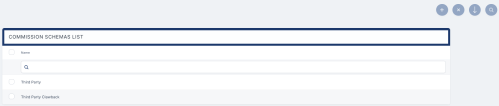
On the Commission Schemas List page, you can create a new third-party commission schema, search, edit or delete an existing one. You can't delete schemas already used to define commissions.
Creating Third-Party Commission Schemas
Follow these steps to create new third-party commission schema records:
-
In the FintechOS Portal, click the Insert button on the top right side of the Commission Schemas List page. The Commission Schema page is displayed.
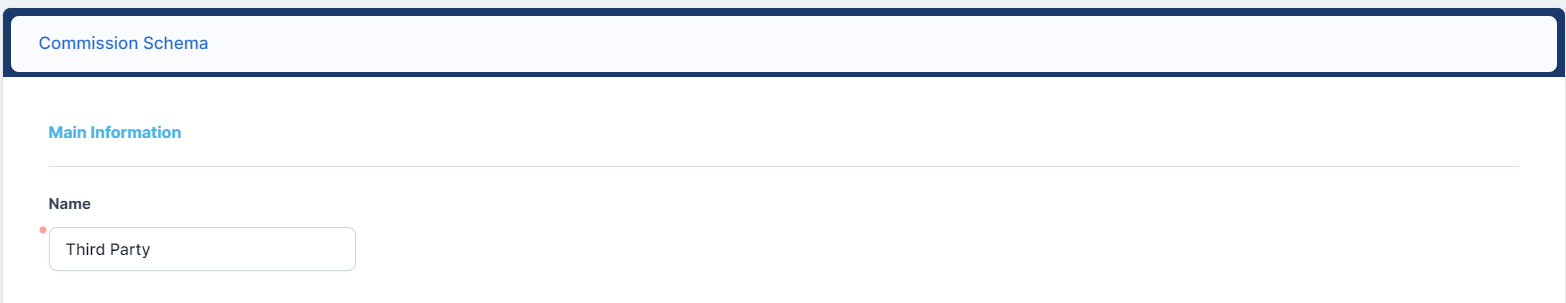
-
Fill in the Name field with the name of the third-party commission schema.
-
Click the Save and Reload button. The new third-party commission schema is created.
-
Implement the business logic must also be implemented for your new schemas.