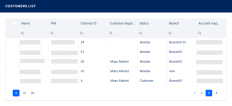Managing Detailed Customer Information
After creating the customer's account, add or edit additional details. To display the list with existing accounts, follow the below steps:
-
Click Main menu > General > Private Individuals, and the Account Private Individuals List page opens.
-
Click the table headers to order the list of customers based on the desired field or use the magnifying glass icon to filter the list of customers based on a certain criteria.
-
Double-click to view or edit a customer record.
Customer 360 for Private Individuals groups the customer data according to their purpose. Thus, you can:
To edit customer data, navigate to the relevant fields and update the desired values. Then, click either Save and close to return to the Customers List page, or Save and reload to continue working with the customer's detailed view.