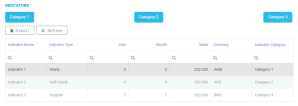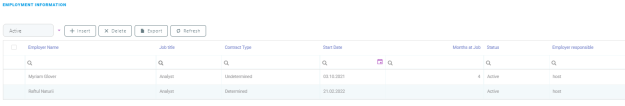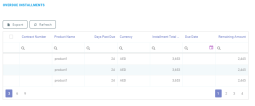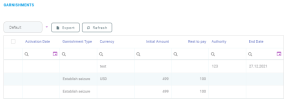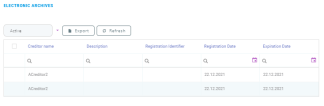View Financial Info
An overview of the customer’s main financial indicators and financial statements is provided in the Financial Info tab.
Information about the customer's main financial information such as employment status, residence ownership, employment time, and so on is stored in the Financial Overview section:
-
Employment Status: The customer's marital status. The following options are available: Employed, Employed/ Self Employed, Homemaker, Other, Retired, Retired Non Pensioner, Retired Pensioner, Student and Unemployed.
-
Total Employment Time: The total time the customer has been employed.
-
Financial Education Level: The customer's education level.
-
Number of persons in care: The persons that the customer acts as a legal representative or guardian.
-
Residence Ownership: The type of residence that the customer owns or lives in. The following options are available: Private Tenant, State Tenant, Living with Parents, Work Home, Mortgage Property and Property Without Mortgage.
The customer's general financial information and financial indicators are displayed in the Financial Indicators section:
-
Monthly income: The customer's monthly income.
-
Annual Income: The customer's annual income.
-
Liquid Assets: The customer's liquid assets. Liquid assets are assets that can easily be converted into cash, usually in a short amount of time.
-
Estimated Net Worth: The customer's estimated net worth.
-
Currency: The currency of the income. Select from the existing records or create a new one.
Information about the customer's work situation is listed in the Employment Information section. Here, details regarding the customer's current employer, contract type, job title, the total number of months at the job, and so on can be added or edited. By default the active jobs are displayed, but inactive ones can also be viewed.
-
Employer Name: Enter the employer's name.
-
Job title: Enter the customer's job title.
-
Contract Type: Select the customer's employment contract type from the following options: Determined or Undetermined.
-
Start Date and End Date: Enter the start date and the end date of the employment contract.
-
Months at Job: This field is read-only and represents the number of months automatically calculated based on the following formula:
-
If the record status is inactive, then the system determines the number of months at the job by counting the months from the start date to the end date.
For example, if the start date is 13.05.2021 and the system date is 5.11.2021, then the Months at Job field value is 6.
-
If the record status is active, then the number of months at the job by counting the months from the start date to the system date.
For example, if the start date is 13.05.2021 and the system date is 5.11.2021, then the Months at Job field value is 7.
-
-
Employer Status: This field is read-only and represents the employer status.
-
Employer Responsible: This field is read-only and represents the person responsible for the employer's account.
-
Employer Branch: This field is read-only and represents the employer's branch name.
The Garnishments section lists information related to garnishments at the customer's account level. A bank or wage garnishment is a legal process that allows the financial institution to put a hold on the customer's account to settle unpaid debts.
You can't add or edit the information displayed in this section as it is directly retrieved from other systems, such as Core systems.
Here, you can view the following garnishment types: Default, Active Garnishment, Canceled Garnishment, Suspended Garnishment, Closed Garnishment, Garnishment Paid in Full, Active Seizure, Closed Seizure, Active Insolvency, Closed Insolvency, Expired Insolvency, Expired Seizure and Expired Garnishment.
The Electronic Archives section displays information related to Electronic Archive of Real Movable Guarantees (EARMG) at the customer's account level. By default, the active records are displayed but the inactive ones can also be viewed. Select either Active or Inactive from the drop-down list to filter the records.
You can't add or edit the data displayed in this section as it is directly retrieved from the Electronic Archive of Real Movable Guarantees (EARMG).