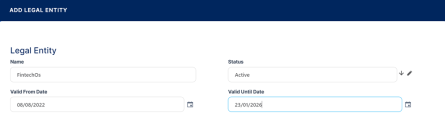Legal Entity
The legal entity is the company for which you operate the accounting. A legal entity can have multiple accounting systems.
Creating Legal Entities
-
In FintechOS Portal, click the main menu > General Ledger Configurations > Legal Entity
 An association, corporation, partnership, proprietorship, trust, or individual that has legal standing in the eyes of law. A legal entity has legal capacity to enter into agreements or contracts, assume obligations, incur and pay debts, sue and be sued in its own right, and to be held responsible for its actions. menu item to open the Legal Entities List page.
An association, corporation, partnership, proprietorship, trust, or individual that has legal standing in the eyes of law. A legal entity has legal capacity to enter into agreements or contracts, assume obligations, incur and pay debts, sue and be sued in its own right, and to be held responsible for its actions. menu item to open the Legal Entities List page. -
Click the Insert button to create a new legal entity. The Add Legal Entity page opens.
-
Fill in the following fields:
-
Name: Enter the name of the entity.
-
Status: Select the status of the entity. Select from the following statuses or create a new one: Draft or Active.
-
Valid From Date: Enter the date from which the entity is valid.
-
Valid Until Date: Enter the date from which the entity is no longer valid.
-
-
Click the Save and reload button. The Legal Entity Accounting Systems section is displayed.
Store data about the accounting systems used by the legal entity in the newly displayed Legal Entity Accounting Systems section.
To add a new legal entity accounting system, click the Insert button under the Legal Entity Accounting Systems section. The Add Legal Entity Accounting Systems page opens.
Fill in the following fields:
Legal Entity: Enter the name of the legal entity.
Accounting Standards: Enter the accounting standards used by the system.
Chart Of Accounts: Enter the accounting systems used.
Click the Save and close button.
You can add, delete, or export Legal Entity Accounting Systems tables.