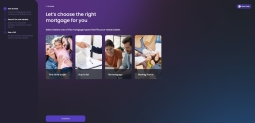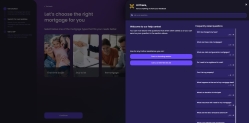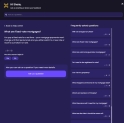Get Started
This is the first step of the solution. It contains the identification of the customer needs, the finding of a home using the Zoopla integration and the declaration of the customer towards a home.
Help Center
This solution accommodated a Need Help button found on every page of the flow. It was configured in After Events of every form driven flow to be displayed.
Click the button displayed at the top right-hand corner of the screen to expand the FAQs section dedicated to helping you find the support you need. It contains a search button. Type in some keywords to browse between the topics covered. The system displays a list with the questions that contain the keywords.
Underneath, there are two buttons:
- Start a co-browsing session: Click this button to launch a video call with a bank employee.
- Call us on 09 0999 0999: Click this button to open the caller application.
Further, on the extreme right-side all the questions in the database are displayed. To navigate between them, scroll down. Click on a question to expand it and view the answer as well. If the answer was helpful, vote it by clicking on the thumbs-up symbol. You can only vote once for one answer. You can delete a vote, by tapping again on the symbol. Click it again to compress the text.
When a question is expanded, it opens the possibility to insert your question by clicking the Ask a question yourself. It opens two text fields to insert your email address and the text field for the question. After you type in the question, click Submit question.
For extended details on how to use the Help Center, see Help Center.