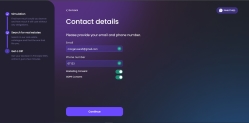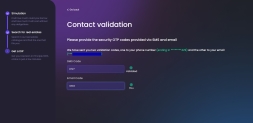Contact Details
This optional stage collects the phone number and email of the applicant along with consents to Marketing and GDPR![]() The General Data Protection Regulation is a regulation in EU law on data protection and privacy in the European Union and the European Economic Area. terms for the scenarios with multiple applicants with the message In order to get full approval, we also need to validate this information with the other applicants. Please input below the email address for <co-applicant name>.
The General Data Protection Regulation is a regulation in EU law on data protection and privacy in the European Union and the European Economic Area. terms for the scenarios with multiple applicants with the message In order to get full approval, we also need to validate this information with the other applicants. Please input below the email address for <co-applicant name>.
We will collect the following information:
- Email address: it must contain “@” character, must contain “.” after the “@” character.NOTE
The validation was defined in the flow FTOS_BNKAP_MortgageContactInfo > step Contact Info > After Section Save. - Phone number: insert only numbers.
If the two fields respect the requirements, the system displays a checkmark.
Click the button Let’s start! to proceed to the next screen two codes must be inserted. When this button is clicked it triggers the sending of those codes.
Contact Validation
This screen contains the two fields where you must insert the codes sent via your email address and via your SMS. Each field has a dedicated countdown measured in seconds to insert the codes and validate them:
- 60 seconds for SMS
- 120 seconds for email.
For technical details, see FTOS_DFP_MORTGAGE_OTP where you can modify the length of time the code are valid for and more. The maximum number of retries is five in case you insert the wrong code.
To validate the code after it has been inserted, click outside the field. For the process to run smoothly, you cannot continue with only one of the codes inserted correctly.
Once the countdown expires, the Resend button is displayed for both channels of communication. It triggers the countdown to be reinitiated.
For the situation when the wrong phone number or email address was provided, click the Go back button to return to the previous screen and insert the correct data as explained in the message In case you need to change your phone number or email address, please go back to the previous screen.