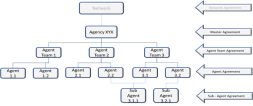Overview
An agency such as a managing general agent (MGA), a network, or an insurer looking to use the facility to manage its own advisor teams, can use the Agency Management module to configure a reporting structure, set up the permissions, authorization, overrides, persistency rules and other relevant management criteria. An example of an agency structure is given below.
The following diagram represents the base agency structure components from which a specific agency structure can be configured. It is a dynamic model that enable the agency configurator to deploy a structure with as many levels as required to support the actual agency. It includes reference to some of the attributes that apply at each level.
The Agency Management module offers the ability to add several agencies to a single structure over time.
The following are the agency set-up process steps:
-
Identify agency. Agency Management offers the ability to be able to identify that an agency has been registered and the data has been imported into the system for set up and checking;
-
Upload agency details. The agency details are imported and the agent can define and edit the structure;
-
Check agency details. The agent can make appropriate corrections and obtain any additional information;
-
Document production. This step refers to requesting and obtaining any additional evidence required relating to the agency that is required to complete the process;
-
Confirm agency. The product and services authorization of the agency firm is confirmed and the structure is set up and ready to be populated by individual agent representatives’ records.