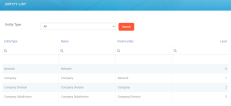Entity List
In order to view the list of networks, companies, companies divisions and subdivisions, log in to FintechOS Portal, and access the Entity List submenu.
Follow the steps described below for every entity type.
-
Access the Entity List submenu and search for the Network entity type. If no Network is created, the following message is displayed: "No records found.".
-
If there are created records, a grid with the created Companies are displayed, containing the following columns:
-
Name;
- Number;
- Type;
- Core Business Type;
- Registered Address;
- Number Scheme.
Every column has a search function at the top.
-
-
Double click a record from the grid to open the edit mode of a Network entity. All fields are editable, except the Parent Entity field. You can now add a Line of Business if you haven't already when you first created the record.
-
Click the Save button.
-
Alternatively, click the Cancel button, and the form is closed without saving any changes.
-
Access the Entity List submenu and search for the Company entity type. If no Company is created, the following message is displayed: "No records found.".
-
If there are created records, a grid with the created Companies are displayed, containing the following columns:
-
Name;
-
Parent entity;
-
Number;
-
Type;
-
Core business type;
-
Agency type;
-
Address;
-
Number scheme.
Every column has a search function at the top.
-
-
Double click a record from the grid to open the edit mode of a Company entity. All fields are editable, except the Parent Entity field. You can now add a Line of Business if you haven't already when you first created the record.
-
Click the Save button.
-
Alternatively, click the Cancel button, and the form is closed without saving any changes.
-
Access the Entity List submenu and search for the Company Division or the Company Subdivision entity type. If no Company Division or Company Subdivision is created, the following message is displayed: "No records found.".
-
If there are created records, a grid with the created company divisions and subdivisions are displayed, containing the following columns:
-
Name;
-
Parent entity;
- Business Address.
Every column has a search function at the top.
-
-
Double click a record from the grid to open the edit mode of a Company Division, respectively a Company Subdivision entity. All fields are editable, except the Parent Entity field. You can now add a Line of Business if you haven't already when you first created the record.
-
Click the Save button.
-
Alternatively, click the Cancel button, and the form is closed without saving any changes.