eSign Processor
An electronic signature enables you to identify the person who signed the document and verify that no one tampered with the contents of the document. It is an electronic indication of a person’s intent to agree to the content of a document or a set of data to which the signature relates.
Using a qualified electronic signature, that is an electronic signature compliant to the eIDAS Regulation, you are able to verify the authorship of a declaration in electronic data exchange over long periods of time.
A qualified electronic signature ensures that:
- the data in electronic form is attached to or logically associated with electronic data and is used by the signatory to sign
- it is uniquely linked to and capable of identifying the signatory
- it is created in a way that allows the signatory to retain control
- it is linked to the document in a way that any subsequent change of the data is detectable
- it is created by a qualified signature creation device
- is based on a qualified certificate for electronic signatures.
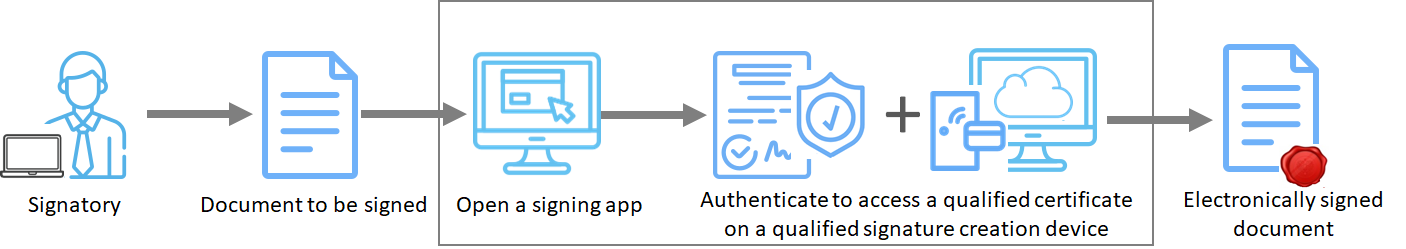
Signature creation devices, either physicality owned by signatory (smartcards, SIM cards) or remote (managed by providers), protect the electronic signature creation data of the signatory. The qualified certificates and cryptographic keys for electronic signatures are provided by providers which have been granted a qualified status by a national competent authority.
You can use the eSign processor with qualified electronic signature providers.
Every time a signature is captured, a digital signature is also applied, which turns the document into a sealed, tamper-evident PDF. This tamper evidence begins when the document is initialized and maintained through document completion.
The figure below presents a high level overview of eSign architecture:
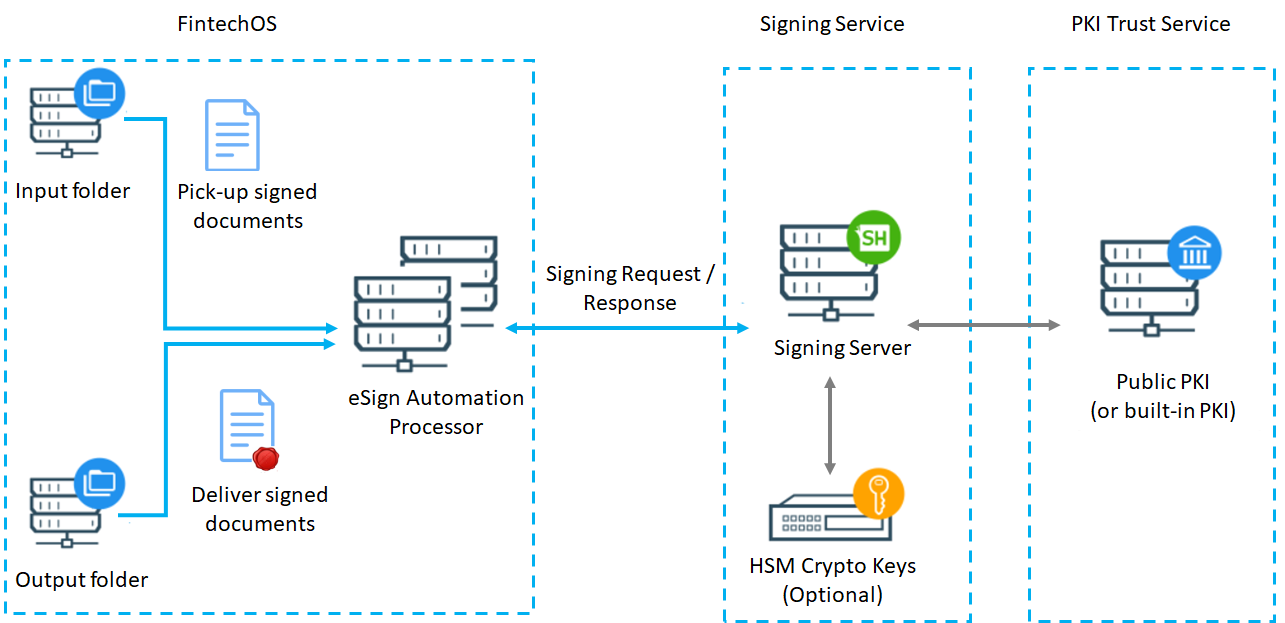
eSign Automation Processor Features
- Remote e-signing
- Image signature with Click-, Type-, or Draw-to-Sign
- Real-Time identification of the signatory
- Disposable certificates (valid for 60 min)
- Base64 signed files encoding
- Detailed audit trail of who signed the document and when, including all transactions and events performed on the document, emails and notifications sent
- Tracking the status of your signature requests
- Download envelope log.
Applications
eSign can be used to simplify paper-driven financial or insurance processes, such as:
- Customer onboarding
- Account opening
- Loan applications
- Compliance related processes
- Claims handling