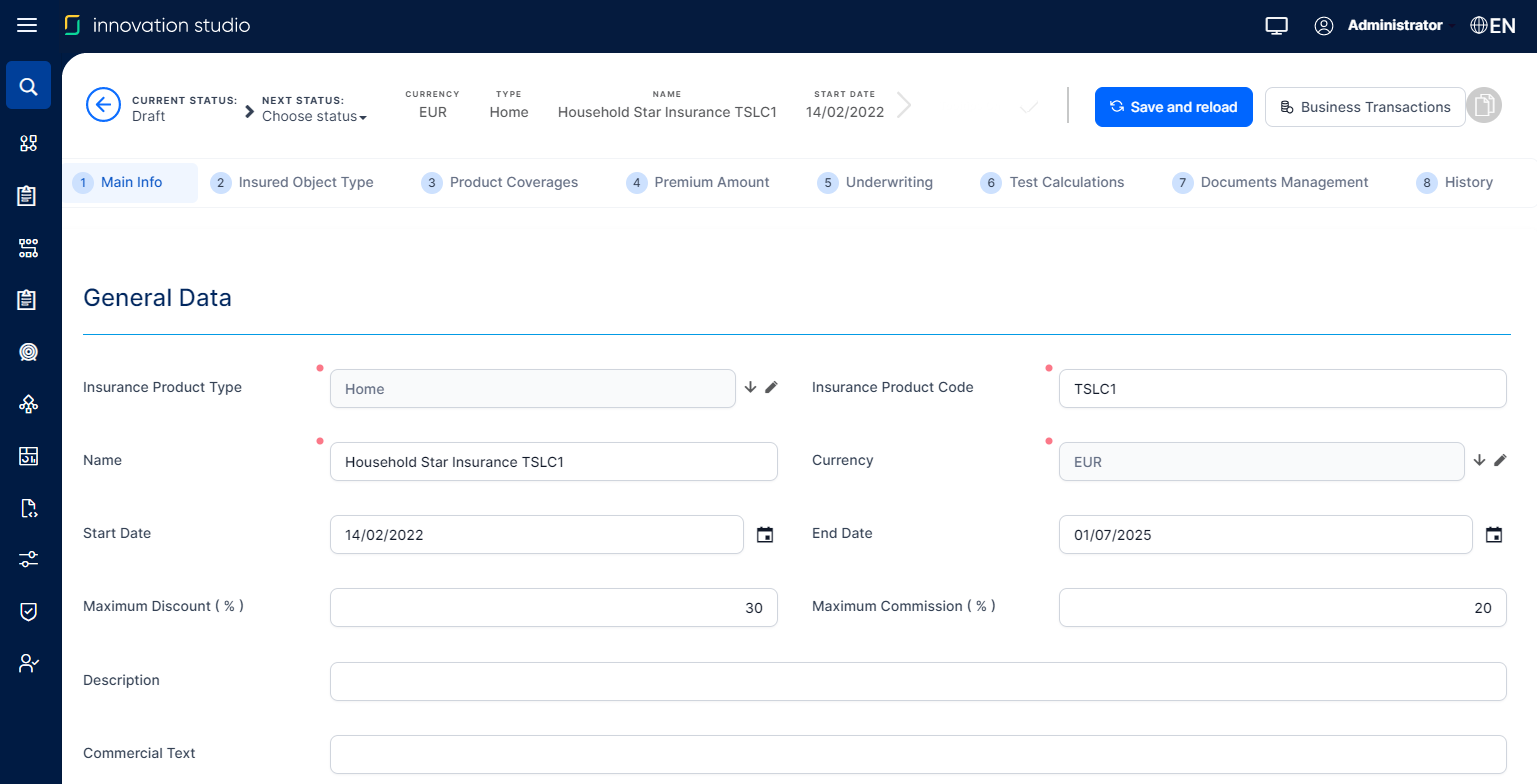Create Insurance Products
With Insurance Product Factory, you can create an unlimited number of insurance products by configuring insurance types, product coverages, perils, premiums, fees, conditions; and also by specifying the coverage, conditions for generating invoices, limit the availability of your products and more. You can configure a product coverage to have its own charging and underwriting structure. A product can include multiple coverages, with different configurations.
This solution uses FintechOS Business Formulas to help you reduce completion time for premium amount calculations, insurance peril scoring and underwriting evaluations, or for testing different product prices. For more details, consult the Insurance Business Formulas section, from the Managing The Product Factory page.
Once built, your products can be edited, versioned, cloned, multiplied. When activated, a product becomes digital journey-ready, so you can embed it into different digital journeys and expose it to your potential customers, through different digital touchpoints, channels, or portals.
Create a new Insurance Product
To create an insurance product by using the Insurance Product Factory wizard, in FintechOS Studio, follow the steps below:
-
In FintechOS Studio, navigate the main menu to Product Factory > Insurance Products. The Insurance Products list is displayed.
-
Click Insert to add a new record. The Insurance Product dynamic form opens.
-
Use the available product configurations tabs listed below, for creating your product:
Main Info - to write the general data, and the business process configuration of the insurance product;
Insured Object Type - to define the insurance object type and its dimensions;
Product Coverages - to insert the main and optional coverages for the insurance product;
Premium Amount - to insert the formula that calculates the premium amount for the coverages;
Underwriting - to insert the formula for the underwriting of the insurance product;
Test Calculations - to define the test scenarios for the formulas to be used for calculations;
Documents Management - to insert any documents that need to be generated in the journey of the insurance product;
History - to view all the versions that were created for the insurance product.
Below, you can see the product creation wizard, for an example property Product, in Draft status: