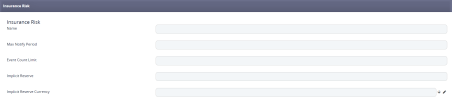Insurance Risks
The Insurance Product Factory allows you to set up Insurance Risks independently from Products, so that they can be used in conjunction with multiple Insurance Products. An Insurance Risk - e.g. Earthquake, Car accident, Tornadoes, Theft, Death, Disability - informs about the risk coverage of a particular insurance product that you want to create. Insurance Risks can be used in conjunction with the Business Decisions Processor to implement complex decision modeling for insurance risk rules.
For example, the age of the building is a risk for a house insurance and this influences the decision whether to insure it or not. If the building is older than 80 years then a manual approval step might be needed. If the building is older than 100 years then the application might be rejected.
From the business perspective, Insurance Risks also make it easier to gather data for reporting & analysis.
Creating Risks
In order to create an Insurance Risk, please follow the next steps:
- Open Innovation Studio.
-
At the top left corner, click the main menu icon to open the dropdown list.
-
From the list, click Insurance Product Factory. A second dropdown opens.
- Click Insurance Risks to open the Insurance Risks List page.

- At the top right corner of the page, click Insert to add a new insurance risk. The Insurance Risk form allows you to configure the insurance risk settings.
For each Risk that you create, the following information must be provided:
| Field | Description |
|---|---|
| Name | Add the name of the insurance risk. |
| Max Notify Period | Add the maximum period for notification of risk. |
| Event Count Limit | Add the number of events covered by the policy. |
| Implicit Reserve | Provide the amount of the prudential reserve to be deposited for the current policy. |
| Implicit Reserve Currency | Add the currency of the prudential reserve. |
Modifying Risks
In order to modify an Insurance Risk, please follow the next steps:
- Open Innovation Studio.
-
At the top left corner, click the main menu icon to open the dropdown list.
-
From the list, click Insurance Product Factory. A second dropdown opens.
- Click Insurance Risks to open the Insurance Risks List page.
- From the list, choose the desired Risk and double-click it to open the Insurance Risk form. Use the form to edit your Insurance Risk.
Deleting Risks
To delete an Insurance Risk from the grid, please follow the next steps:
- Open Innovation Studio.
-
At the top left corner, click the main menu icon to open the dropdown list.
-
From the list, click Insurance Product Factory. A second dropdown opens.
- Click Insurance Risks to open the Insurance Risks List page.
-
From the list, select the Insurance Risk that you want to delete and then click Delete, at the top right corner of the page.