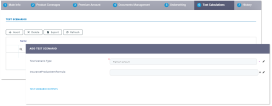Business Formulas Integration
The Insurance Product Factory module integrates smoothly with the FintechOS Business Formulas which enables you to create your own formulas for insurance. Formulas can support various business needs and they are a mandatory prerequisite for making your Insurance Product Factory work at its full capacity.
You input your financial and non-financial data and arguments into your Formulas and, consequently, they help you with risk scoring - for example, to determine whether a property is eligible for insurance or not. In addition, Formulas generate accurate desired outputs - such as premium calculations split per insured items and handle various calculation scenarios - for example, for when premiums are configured differently for individual or group purchases.
Use Business Formulas to create all the necessary formulas for handling the premium calculations for the specified Insurance Product Items and then use the Premium Amount tab to attach them to the product items.
Similarly, use Business Formulas to create all the necessary formulas for handling the risk scoring for your Insurance Product and then use the Underwriting tab to attach them to the product.
The Insurance Product Factory solution also allows you to test your formulas based on different scenarios that you can log onto the Test Scenarios page. Using scenarios to test your formulas helps with fine-tuning and improving the general performance of your Insurance Product.