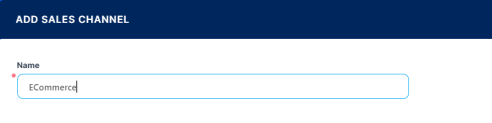Sales Channels
In Core Banking, you can create contracts through different channels: the dedicated Core Banking menus in FintechOS Portal, API integration calls, or various digital journeys implemented within FintechOS accelerators. The information about the sales channel for each contract is stored at the contract level, so it can be used by financial institutions, for example for different pricing or for selling a product on a specific channel.
To manage the sales channel that your financial institution uses:
-
In FintechOS Portal, click the main menu icon and expand the Admin Configurations menu.
-
Click Sales Channels menu item to open the Sales Channels List page.
On the Sales Channels List page, you can create a new sales channel record, edit an record from the list by double-clicking it, delete, export or find a record.
You need to have the Loan Admin Officer security role attached to your user to access the Sales Channel menu.
Creating Sales Channel Records
Follow these steps to create new sales channel records:
-
Click the Insert button on the Sales Channels List page to open the Add Sales Channel page is displayed.
-
Click the Save and Close button. The record is now saved and you can use it to specify a contract's origin.