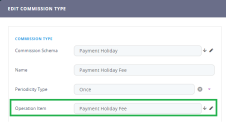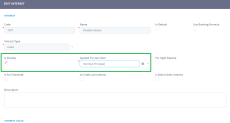Operation Item
Operation items are those items that relate to a bank's core business, such as all types of fees, commissions, principals, interests, advances or penalty calculations. They can also be considered as balance types that add up to a certain deal or used in tracing what happened on a particular deal. For instance, on the first day of using a new loan, there is only the Loan Principal (LP) on that deal, or it can also have an Advance (ADV) in some particular cases or even a Frond-end Fee (FEF). As the deal progresses, depending on the definition and costs, as well as on repayments, the loan principal can become Paid Principal (PP) or Overdue Principal (OVP) if due amounts are not paid.
After defining the operation items, they are used by Core Banking in the calculation processes of payment and repayment notifications, due amounts, accounting entries, and others.
Example of using an operation item within a commission type definition:
Example of using an operation item within an interest definition:
Example of using an operation item within a repayment notification's details:
Core Banking enables you to define the desired operation items by managing the records in the FintechOS Portal's dedicated menu, Operation Item. To manage operation item records:
-
Log into FintechOS Portal.
-
Click the main menu icon at the top left corner.
-
In the main menu, expand the Admin Configurations menu.
-
Click the Operation Item menu to open the Operation Item page.
On the Operation Item page, you can:
-
Create a new operation item record by clicking the Insert button at the top right corner.
-
Edit an existing record from the list by double-clicking it and editing the existing values in the fields.
-
Delete a record by selecting it and clicking the Delete button at the top right corner
-
Search for a specific record by filling in any or all the column headers of the displayed records list.
Creating Operation Item Records
Follow these steps to create new operation item records:
-
In the FintechOS Portal, click the Insert button on the top right side of the Operation Item page. The Add Operation Item page is displayed.
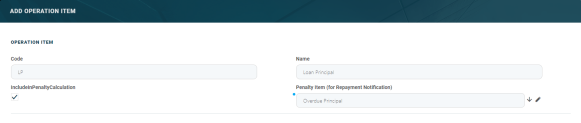
-
Fill in the following fields:
| Field | Mandatory | Data Type | Details |
|---|---|---|---|
| Code | No | Text | Enter the unique code of the operation item. |
| Name | No | Text | Enter the name of the operation item. |
| Include In Penalty Calculation | Yes | Boolean | Select the checkbox to mark this new item as an operation item used for penalty calculation. NOTE If a banking product has in its attached interests list an interest with Is General = True, then at the contract level the penalty percent is applied to all operation items that are overdue and are marked with Include In Penalty Calculation = True. Read more information about interests and how to define them on the Interests page within the Banking Product User Guide. |
| Penalty Item (for Repayment Notification) | Yes | Lookup | This field is displayed and mandatory only if Include In Penalty Calculation = True. Select from the list an existing operation item in whose penalty calculation this new item must participate. |
-
Click the Save and Close button at the top right corner of the page.