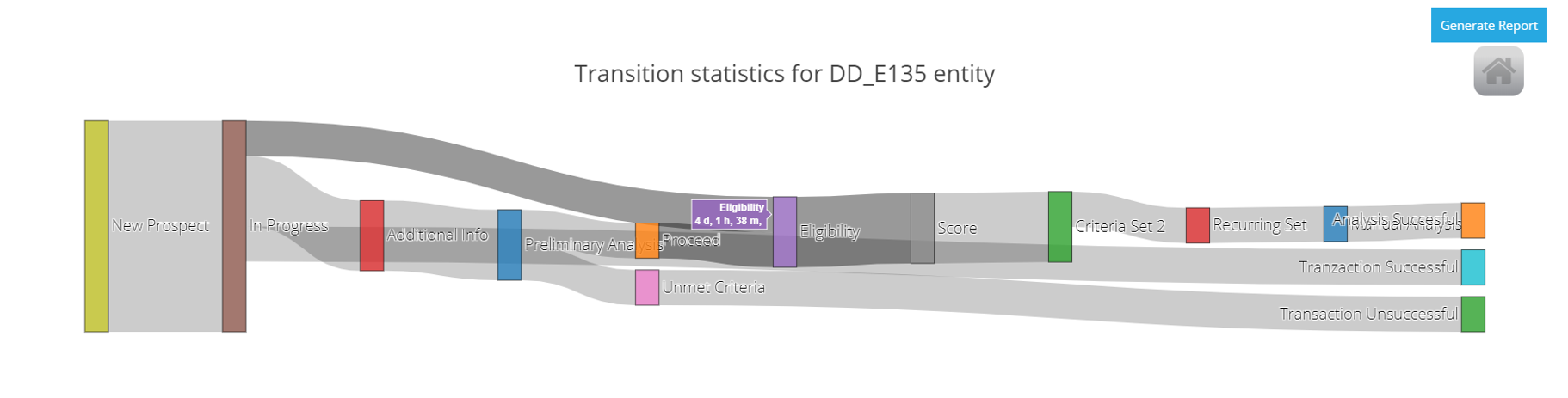Analytics
This tab offers an advantage by generating a report which exposes information about the entity and the statuses it has passed through. By selecting the dates it is possible to see and pinpoint the exact transition from a status to another took place in a digital journey.
To generate a report follow the steps:
- Open the FintechOS Studio using the user name and password.
- Open the main menu, select Automation Blocks.
- Open Business Workflow Designer and select the workflow you wish to modify.
- Click the Analytics tab.
- Fill in the following fields:
- Entity: Select the entity on which you wish to see the report.
- Start date: Choose the date for the report to begin on.
- End date: Choose the date for the report to end.
- Business unit: Choose the unit.
- Include Hierarchy: Tick the bool if you wish to include the hierarchy from the unit.
- Click Generate Report.
- If you hover on the statuses you will see more details and if you click and drag them it is possible to move them where you wish.
- By clicking the Home button the statuses will reverse to their initial place.