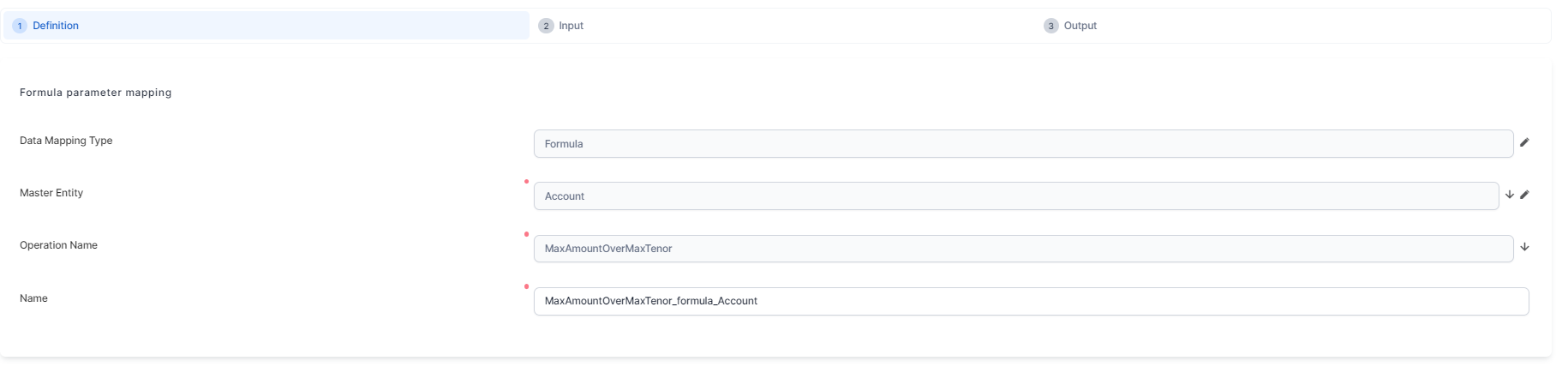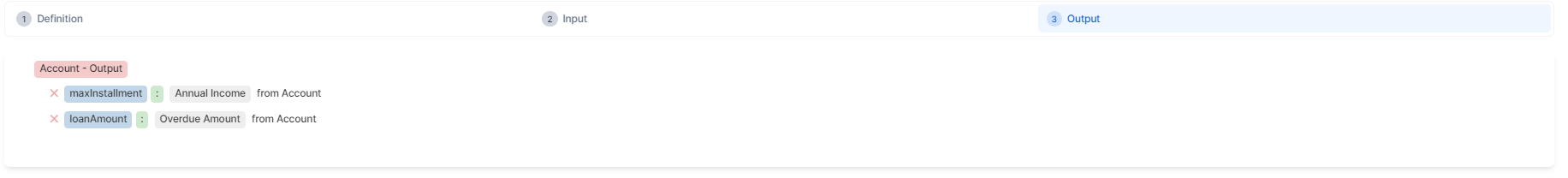Formula Parameter Mapping
After defining a formula, as by the configurations in Define Formula Expressions, create the mapping needed for the use of the formula. To do so:
- Open FintechOS Studio, open the main menu, select Business Formulas, select Formula Parameters Mapping.
- Select Insert to add a new one, or Delete to erase a mapping.
- To create a new one, fill in the following:
- Data Mapping Type:
- formula
- insurance type.
- Master Entity: Choose the corresponding entity from where the user wishes to get the data. NOTE
Be sure to select the same entity as the entity for the formula created before. - Operation Name: Choose the formula from the list.
- Name: Insert a name for the mapping.
- Data Mapping Type:
- Click Save and reload.
- Click Input to map the input to the fields from the entity.
- Click Save and reload.
- Select the Output tab to map the results from the formula to the fields from the account.
- Click Save and Reload.