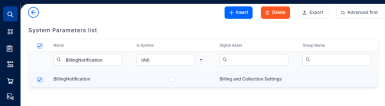Set the Billing Notifications
This functionality helps insurers to send notifications to the customers, regarding the status of their invoices. You can toggle the notification functionality on and off by modifying the BillingNotification system parameter - where 0 is Off and 1 is On.
-
In FintechOS Studio, go to Main Menu > Admin > System Parameters. The list of all system parameters records is displayed.
-
Open the BillingNotification parameter.
-
In the System Parameter section of the record, set the Parameter Value field as either 0, if you want the notifications to be Off. or 1, if you want he notifications to be On.
-
Click Save and Close. Your choice is now registered in the system.
The FTOS_INSP_CoreInsuranceNotification processor is used for setting the NotificationConfiguration parameter. This parameter is an object containing the following settings:
-
followUp- Follow up notification; -
invoiceGenerated- Invoice Generated notification; -
paymentConfirmation- Payment Confirmation notification.