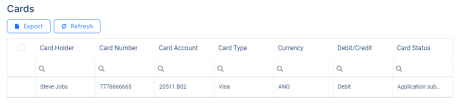View Cards
Customer payment cards issued by a financial institution that allows the cardholder to use them to pay for goods and services are displayed on the Cards tab. For additional details, see the Cards page.
By default, the active records are displayed but the inactive ones can also be viewed by changing the status filter to Inactive. To view additional information, double-click on a record. Depending on the record selected, certain tabs are displayed.
The banking product type, account details and contract details are displayed in the Overview tab.
-
Card Status: The status of the card.
-
Main Product: The customer's main banking product.
-
ATM withdraw Limit: The customer's ATM withdraw limit associated with the card.
-
Card Account: The card account number.
-
POS Transaction Limit: The POS transaction limit set for the card.
-
Card Type: The card type.
-
Issue Date: The issue date of the card.
-
Currency: The currency of the account to which the card is issued.
-
Expiry Date: The payment card expiry date.
-
Debit/Credit: Displays if it's a debit or credit card.
-
Close Date: The closing day of the card.
-
External ID: The record external ID.
For the Card Fees section, the following data is displayed:
-
Fee Name: The name of the fee.
-
Fee Currency: The currency of the fee.
-
Periodicity Type: The type of periodicity. For example, monthly, quarterly, or annual.
-
Percent Fee: The commission percentage applicable, if the commission is defined as a percentage.
-
Negotiated Fee: If selected, the fee is negotiated.
-
Value Fee: The commission value applicable, if the commission was defined as a value
-
Created On: The record creation date.