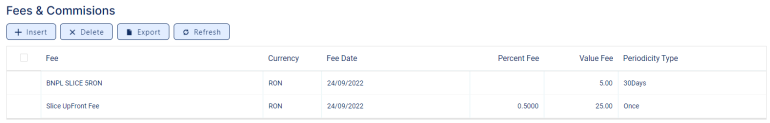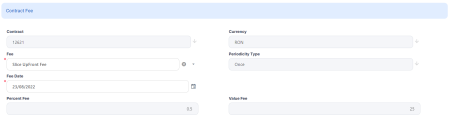Applying Fees and Commissions
The financial institutions take commissions and fees for offering a product or service such as opening an account, for cash withdrawals, for transfers, for making payments in certain countries, for exchanging currencies, for emitting debit cards, for handling documents etc. These commissions are set at the product level and vary from institution to institution, based on their policy.
In the Fees & Commissions section within the Overview tab of the contract, you can view all the fees and commissions configured at the product level that have the Automatic Load on Contract checkbox set to True. After the first saving operation, Loan Management display all the fees that are defined as values. The fees defined as percentages are displayed after completing all the values of the contract. Read more about the commissions automatically inserted and calculated in the below section. You can also add, delete or export fees and commissions for the contract.
Loan Management automatically inserts/ updates commissions in the Fees & Commissions section depending on the life cycle and status of the contract:
-
Creating a new contract: Loan Management automatically inserts active commissions associated to the banking product, within their defined validity period, with
Automatically load on contract = True, withIs For Unusage = False, andCommission value is percentage = False.
IfCommission value is percentage = True, then the commission is only inserted if the amount value was previously inserted. -
Updating a contract in
Draftstatus: Loan Management automatically inserts active commissions associated to the banking product, within their defined validity period, withAutomatically load on contract = True, withIs For Unusage = False. If a commission withCommission value is percentage = Truewas already inserted, then the commission's value is updated according to the contract's financed amount. If the value of a commission withCommission value is percentage = Truewas manually modified (for negotiable commissions), then the new value is calculated based on the modified percentage. -
Creating a new version for a contract: Loan Management automatically inserts all the commissions already present in the contract. Additionally, all commissions specifically created for contract version (
Is For Contract Version = True) are added as well.NOTE
If a version for a contract is created more than once on the same day, then all commissions withIs For Contract Version = Truethat were not notified yet for each previous version are deleted. At the end of the day, there is only one commission for the latest version. -
Updating a contract in
Contract Version Draftstatus: Loan Management only updates the percentage commissions that are not already notified.
For percentage commissions (with Commission value is percentage = True), the financed amount of the contract is used to calculate the commission value based on the percentage. The calculation method differs depending on the contract type:
-
For contracts based on Term Loan,Mortgage or Overdraft banking products:
-
If the commission is applied to amount, then the financed amount = amount due;
-
If the commission is applied to financed amount, then the financed amount = amount due - advance amount;
-
If the commission is applied to remaining value and the contract is in
Contract Version Draftstatus, then financed amount = (-1) * main bank account balance. If the result is a negative value, then financed amount = null. In all the other cases, financed amount = null, which is the default value.
-
-
For contracts based on Bank Account with Overdraft banking products:
-
If the commission is applied to overdraft limit amount, then the financed amount = overdraft limit amount;
-
If the commission is applied to used amount and the commission's period type is
Once, then the financed amount = overdraft limit amount - available amount for overdraft. In all the other cases, financed amount = null, which is the default value.
-
Adding Fees
-
To add a fee for this contract, click Insert in the Fees & Commissions section of a contract in
DraftorVersion Draftstatus. -
On the newly displayed Contract Fee page, fill in the following fields:
-
Fee - Select a commission from the list of commissions defined for the banking product used when creating the contract.
-
Fee Date - Specify which value of the commission is to be used by selecting the date of the commission.
-
-
Optionally, check the rest of the fields, automatically filled in by Loan Management: contract number, currency, periodicity type of the selected fee, the fee percentage or value applicable for the selected date. You can't change these values.
-
Click the Save and Close button.