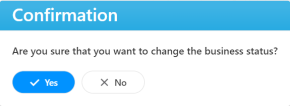Approving a Product Admin Configuration
You can perform the approval from the Loan Management user interface.
After defining the relevant details of the product admin configuration, proceed to its approval:
-
Select a product admin configuration in Draft status.
-
Change its status into Approved.
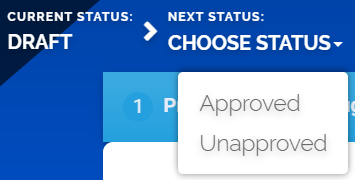
-
Click Yes to confirm your action.
If Loan Management performs all the validations successfully, then the current status of the product admin configuration changes to Approved. Now you can use its attached banking product to create contracts, either via the user interface or via API integration.
NOTE
To edit an approved record, use the button at the top right side of the Product Admin Configuration page to create a new version of the record that you can alter.
button at the top right side of the Product Admin Configuration page to create a new version of the record that you can alter.
To edit an approved record, use the
 button at the top right side of the Product Admin Configuration page to create a new version of the record that you can alter.
button at the top right side of the Product Admin Configuration page to create a new version of the record that you can alter.