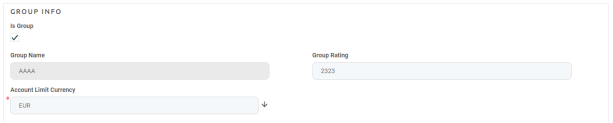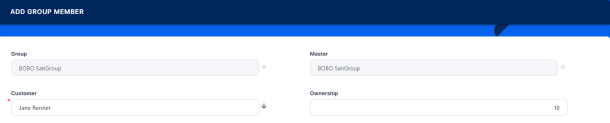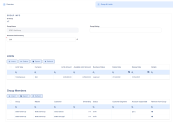Groups
Core Banking allows you to define not only customers, but groups of customers as well. A corporate group or group of companies is a collection of parent and subsidiary corporations that function as a single economic entity through a common source of control. You can add both legal entity and individual customers to groups, or you can create groups of individual customers. This can be helpful if you need to monitor group exposure for a household or a company and its shareholders together.
Complex group management operations are performed by the Single Customer View apps. For detailed information, see the Groups Info section within the Single Customer View Legal Entities user guide.
You can also manage customers groups' relevant information from Core Banking.
To define a group, select the checkbox Is Group from the Group&Limits tab of the Customer page, accessible through the Core Banking Operational > Customer Core menu. After you select the checkbox, the group name is automatically populated with the customer’s name and you can insert a rating and a limit currency for that group.
Add new members to the group by clicking the Insert button from the Group Members section. If a member has other members associated with it, they are all displayed in the same section. For a more clear picture of the group, you can insert an ownership percent, determined by dividing the number of shares they own by the number of outstanding shares.
You can add subsidiary companies (sometimes referred to as child companies) to a company by clicking the Insert button from the Group Members tab. Therefore, a customer’s child company is displayed in the Group Members tab.
If a customer is a child company for more than one company part of different groups, it impacts the available limit amount of the group to which it was first added.
When a member is added to or deleted from a group, Core Banking automatically recalculates the limits of the group. The limits of the deleted member become as they were before entering the group.
If a member is moved from one group to another via API integration, the limits of both affected groups are automatically recalculated in real time.