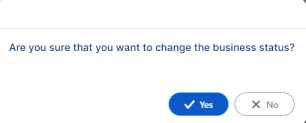Approving a Current Account
You can perform the approval either from a customer journey flow via API integration or from the Core Banking user interface.
After defining the relevant details of the contract, proceed to contract approval:
-
Select a contract in Draft (or Version Draft) status.
-
Change its status into Approved.
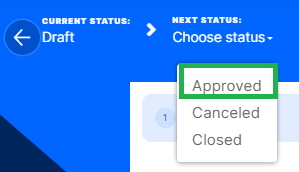
-
Click Yes to confirm your action.
If Core Banking performs all the validations successfully, then the current status of the contract changes to Approved and Core Banking automatically generates the current account number, displaying it in the Main Bank Account field.
Automated Actions After Contract Approval
The Main Bank Account is created automatically for the bank defined as Main within the Core Banking Operational > Bank menu. In order for Core Banking to generate an account number, a rule must be defined during the implementation phase (example: branch code + incremental sequence number).
On the Payments tab you can see the repayment schedule that was generated based on the commissions with Commission Undrawn Amount (overdraft) type, if any.