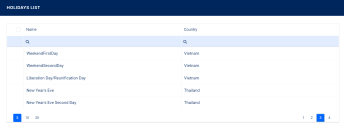Holiday
Financial institutions are usually closed and do not process payments or repayments for loans during holidays, hence the repayment schedules may be adapted to take the into consideration. In Core Banking, you can indicate the public holidays for the country used in the product definition, for the calendar years over which the financial institution's current business is spread.
Core Banking uses two methods for loan repayment processing when the holidays are taken into consideration in the schedule projections:
-
Shift forward: the payment date is shifted to the first working day after the usual scheduled execution date. -
Shift backward: the payment date is shifted to the previous working day before the usual scheduled execution date.
In order to set up specific days when payments are not processed, follow these steps:
-
In FintechOS Portal, click the main menu icon and expand the Admin Configuration menu.
-
Click the Holiday menu item to open the Holidays List page.
On the Holidays List page, you can add new holiday records or search, edit, and delete existing ones.
Creating Holiday Records
Follow these steps to create holiday records specific to your financial institution's country or organization:
- Click the Insert button on the top right side of the Holiday List page. The Add Holiday page is displayed.
- Fill in the following fields:
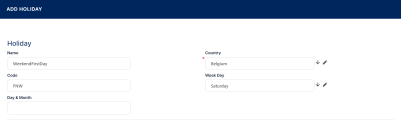
- Name - Enter the name of the holiday.
- Code - Enter he code of the holiday.
- Country - Select the country in which the holiday rule applies to.
- Week Day - For repetitive holidays, select the weekday on which the holidays falls on.
- Day and Month - For holidays with a fixed date, enter the day and month, in the
dd.mmformat.
- Click the Save and Reload button at the top right corner of the page. Core Banking populates the Calendar Holidays section with the exact dates of the holidays.
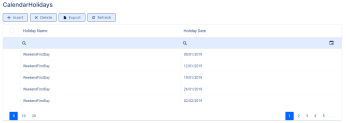
You can insert, delete, or export the calendar holiday data.