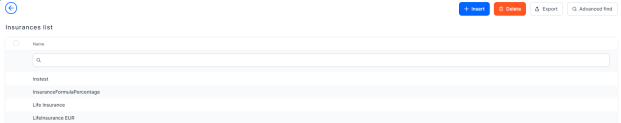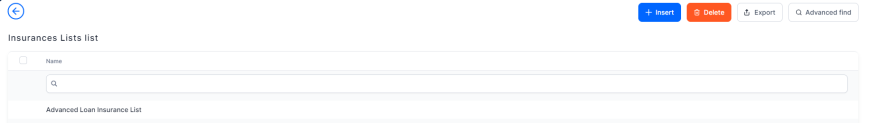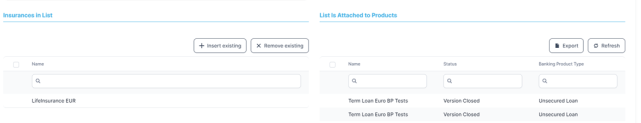Manage Insurances
When you build a product, you can add insurance to it, such as credit insurance, life insurance, home insurance, etc. For any banking product you can select an existing insurance or create a new one.
To manage an insurance, follow the steps below:
- In the main menu, click Product Factory > Banking Product Dimensions > Insurances, and the Insurances list page opens.
-
On the Insurances list page, you can add new interests or search, edit, export and delete existing ones.
-
To add an insurance, click the Insert button.
-
In the newly opened Add Insurance page, fill in the following fields from the Insurance section:
-
Code: Insert a code for the insurance.
-
Name: Insert a suggestive name for the insurance. Make sure it is a unique name.
-
Periodicity Type: Select the type of periodicity for the insurance: Once, Monthly, Trimestrial, Semestrial or Annual.
-
Currency: Select the corresponding currency for the insurance.
-
Insurer: Insert the name of the company that issues the insurance.
-
Operation Item: Select the corresponding operation item responsible for notification.
-
Use Banking Formula: Select the checkbox if the insurance is to be defined with an attached business formula for value.
-
Banking Formula Type: Select the banking formula type to be used for insurance calculation. This field is visible and mandatory to be filled in when
Use Banking Formula = True. -
Is Mandatory For Applicant: If you select this checkbox, then the insurance is mandatory for the customer.
-
Is Mandatory For Debtor: If you select this checkbox, then the insurance is mandatory for the debtor.
-
Is Included Into Repayment Schedule Installment: If you select this checkbox, then the insurance is included in the payment installments.
-
Class: Select insurance class for this specific insurance: Credit insurance, Home insurance, Life insurance or Other insurance.
-
Insurance Value is Percentage: If you select this checkbox, then the insurance value is a percentage from the banking product's value.
-
Description: Insert a suggestive description for the insurance.
-
-
Click the Save and Reload button.
-
In the Insurance value section, insert or delete the values of the insurance.
-
To add a new insurance value, click Insert and fill in the following fields in the newly opened Add Insurance Value page:
-
Begin date: Select a date when the value is valid for the insurance.
-
End date: Select the end date when the value is no longer valid.
-
Percent: Select the percentage for the insurance.
-
Value: Select the value for the insurance.
-
Interest discount: Select the discount to be applied to the insurance.
-
-
Click the Save and Close button.
Insurance Lists
An insurance list allows you to group multiple insurances into a collection that you can use in a banking product. It is possible to group under the same umbrella the following classes of insurances created individually in the Insurance menu: Credit, Home, Life, and Other insurances.
To manage insurance lists, follow the steps below:
- In the main menu, click Product Factory > Banking Product Dimensions > Insurance List, and the Insurances Lists List page opens.
-
On the Insurances Lists List page, you can add new interests or search, edit, export and delete existing ones.