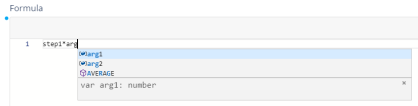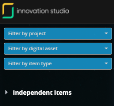Core DPA Platform 21.2
October 22nd, 2021
This release comes with a brand new way to configure ownership, deployment, and more via Configuration Management, the possibility to log in using Core DPA Platform Identity Provider single sign-on, a print function for different types of maps, new filters for the advanced code editor, security and performance improvements, as well as various fixed issues.
This is part of the FintechOS 22 release. Please check the main release notes for more information.
What's New
Configuration Management
Configuration Management can also be performed as in prior releases.
Configuration Management lets you control the ownership, versioning, deployment and import/export of all components that fulfill a specific business need (such as a digital journey). Configure the following:
Digital Assets
Digital assets group together customization items (entities, attributes, libraries, digital journeys, etc.) that belong to a common context. Find out more about Digital Assets.
Configuration Data Package
Configuration data packages allow you bundle your digital assets for easy distribution and deployment. Find out more about Configuration Data Packages.
Digital Solutions Packages
Digital solutions packages allow you to export and import entire Projects in one go, enabling easy deployment of complex solutions. Find out more about Digital Solution Packages.
Release Manager Role
A new default security role has been implemented, namely the Release Manager role. Users with this role are able to handle Project Deployment Packages and to lock/unlock digital assets.
Find out more about Security Roles.
Attribute Definition Configurations
Various improvements were made in order to provide more control over attributes and how they are defined:
-
Include RegEx validation expressions in data models and field options. This is enabled either on the client or server.
-
Define a default value for Date Time fields. This is done at data model and field options levels.
-
Define a default value for Bool fields. This is done at data model and field options levels.
-
Set minimum/maximum values for numeric fields in User Journey.
-
Protect records from update/delete operations when the records are part of a specified business status.
Scheduled Jobs in Deployment Packages
When you configure a deployment package it is now possible to also include scheduled jobs, allowing them to be imported in other environments.
Logging Configuration for Call API Methods
The sys-disable-logging-request-params-for-urls system parameter has been implemented. This allows you to prevent logging request parameters which may contain sensitive information for specified URLs.
Web.config New Keys
The core-setting-adauth-group-query-mode key makes it possible to control how the platform checks if an AD user is part of an AD group. Read more on this page.
Assign Multiple Business Units per User
The new Other Business Units grid in the system user editor allows you to assign business units to a user in addition to their default business unit.
For more information about managing system users, see the FintechOS Studio User Guide.
Enable/Disable Multiple Business Units per User
The new sys-allow-multiple-BU-per-user system parameter allows you to enable or disable the ability to assign system users to multiple business units (set up additional business units in addition to the user's default business unit).
For more information on how to work with system parameters in portal profiles, see the FintechOS Studio User Guide.
Core DPA Platform Identity Provider
You can now benefit from the improved authentication method, namely the Core DPA Platform Identity Provider. For more information, see the Core DPA Platform Administration Guide.
Print Functionality
Apart from saving Innovation Studio content under different formats, it is now also possible to print them. The functionality already existed for Reporting & Analytics, and is now also available for the following:
-
Data Model Designer diagrams
-
Digital Journey maps
-
Form Driven Flow maps
-
Business Workflow Designer

Improvements
Intellisense Enhancements in the Formula Editor
Intellisense suggestions in the formula editor now include:
-
Code snippets for fetch expressions ($s.fetchObject)
-
Arguments from the formula input
-
Other steps in the formula
Additional Advanced Code Editor Filters
To simplify the detection of objects and libraries of interest in the Advanced Code Editor, two new filters were introduced. As such, it is now possible to filter your code library by project and by digital asset. Moreover, the library has been redesigned, now displaying Digital Assets as expandable entries with their own library.
Formula Mapping for Collection Output
It is now possible to create collection output formula mappings for formulas with Collection Output type steps. This means that the output of the formula can perform insert, update, and insert/update operations on multiple records of an entity.
Improved Code History Comparison Tool
In the code editors' Versions History window, you are no longer limited to comparing only the current version with a previous version. Now you can also make comparisons between two prior versions of your code.
Portal Configurations
Improvements were made in terms of portal configuration, such as:
-
Show or hide default portal items using system parameters.
-
Possibility to leave a step without saving the configuration.
-
Show or hide insert, edit, and delete buttons in entity configuration.
Usability Enhancements
Below is a list of enhancements regarding usability:
-
Add security role item in bundle.
-
Lock and unlock code editing in forms.
-
Load the existing script when opening the fetch designer.
Security Improvements
In order to provide a safer experience with the platform, security improvements are constantly being delivered:
-
Possibility to configure the one-time password expiry time.
-
Upgraded third party libraries used by the platform.
-
You are now redirected when the password expires.
-
Notification now sent upon user lockout.
-
Possibility to define a channel provider for sending reset password link.
-
Possibility to configure and manage notifications.
-
Improved payment with authorization system.
-
New SPA router.
Performance Improvements
For smoother operations and handling, various performance improvements were made:
-
Reduced Portal CPU consumption.
-
Reduced Database interaction time for metadata handling.
-
Reduced Database interaction time for authorize request.
-
Reduced Client Side Platform SDK and CSS size.
-
Client script libraries load in parallel.
-
Improved logging performance.
-
Improved client side caching of metadata.
SDK Improvements
The following improvements and methods were implemented:
-
Run custom code when a file upload fails.
-
SCSS on stylesheet libraries is now supported.
-
Added a status filter for the
ebs.getOptionSetItemsFromCachemethod. -
Added the
invariantDate. AddDays, AddMonths, AddYearsmethod. -
Added the
WorkflowServerObjectConvertmethod.
Fixed Issues
| No. | Summary | Module |
|---|---|---|
| FSD-10719 | The GetReport SDK method's timeout value did not respect the corresponding value from the web.config file | Innovation Studio |
| FSD-10663 | Clicking the UI Designer button for a form with extended attributes on a step would call the GetEntityMetadata method repeatedly for entities which are not related to the corresponding step. | Innovation Studio |
| FSD-10535 | The Next button on a wizard mode in a form driven flow would remain interactive if an action did not complete execution. | Innovation Studio |
| N/A | The login page would display incorrect information after the session expired and the user reconnected. | Innovation Studio |
|
FSD-10063 |
An empty action group attached to a transition could not be deleted, thus preventing the deletion of the transition as well. |
Innovation Studio |
|
FSD-9726 |
An exception was thrown when trying to import a business workflow configuration package to the same environment it was exported from. |
Innovation Studio |
|
FSD-8231 |
It was only possible to scroll through the Main Menu with a mouse wheel. |
Innovation Studio |
|
FSD-8012 |
The localization fields for the Change Password page would still be in English, even if Studio is in a different language. |
Innovation Studio |
|
FSD-7917 |
A code generation exception was thrown when trying to validate WebAPI Client code for API based on SOAP. |
Innovation Studio |
|
FSD-7504 |
A data set with values of type Numeric did not accept decimal values as input. |
Innovation Studio |
|
FSD-7498 |
An exception was thrown then trying to import an automation script used for loading a transient data entity. |
Innovation Studio |
|
FSD-7440 |
Instead of being updated, a new Report Item is created after loading a deployment package which contains an edited End Date field. |
Innovation Studio |
|
FSD-7333 |
The Existing File attribute is incorrectly used when importing a deployment package with a User Journey which contains a step of type processor. |
Innovation Studio |
|
FSD-7163 |
The default value of MessageComposerTimeout was too low, causing early timeouts. |
Innovation Studio |
|
FSD-6562 |
Fixed an issue which caused flow diagrams do display incorrectly. |
Innovation Studio |
|
FSD-1925 |
An exception was thrown when trying to generate a static list for an audience with no customers. |
Innovation Studio |
Known Issues
| Summary | Module |
|---|---|
| When using Digital Solution Packages to export form driven flows, form field labels and values are sometimes corrupted. | Core DPA Platform |
| On Azure environments, job servers cannot be deployed as a web app. You can bypass this limitation by using a virtual machine instead. | Core DPA Platform |
|
On laptops with 125% scaling, the following occurs:
|
Innovation Studio and Portal |
|
The cells in the 'Order' column of the Server Automation Scripts list are not editable and the execution order of scripts cannot be set. |
Innovation Studio |