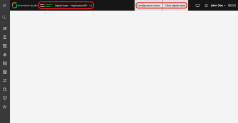Configuration Management
Configuration management allows you to control the ownership, versioning, deployment, and import/export of all components that fulfill a specific business need (such as a digital journey) by organizing them into digital assets. Digital assets group together configuration items (entities, attributes, libraries, digital journeys, etc.) that belong to a common context. This allows you to:
- Prevent situations where different digital solutions update the same configuration item, and corrupt each other's data.
- Eliminate the manual tracking of all the components required to run a specific functionality when you need to export it and deploy it on another environment.
- Lock an entire application in a specific state, for instance a stable version used for distribution, and prevent further modifications of its configuration items.
The Context Digital Asset
In order to edit digital assets, your user account must have the Developer security role assigned. Also, some operations, such as locking or unlocking digital assets, are only available to users with the Release Manager security role. For more information, see Security Roles.
When you open Innovation Studio, the first thing you should do is to set the context digital asset (the digital asset that is currently active). You can do so by either opening, importing, or creating a new digital asset.
Within the context of a digital asset, all configuration items you create are automatically assigned to that digital asset. Configuration items that belong to other digital assets are available only in read-only mode. For more information about managing digital assets, see Editing Digital Assets.
Once you select your context digital asset, a persistent header is displayed at the top of the screen. This header contains information about the context digital asset's name, version number, status (active/obsolete), state (locked/unlocked), as well as options to navigate the asset's configuration items or to close the digital asset and return to the Innovation Studio's home page.
Although it is still possible to work with unallocated configuration items (entities, attributes, libraries, digital journeys, etc.), it is recommended to always use digital assets in your workflow to enforce rigorous ownership rules over each of your configuration items.
For more information about digital assets, follow the links below: