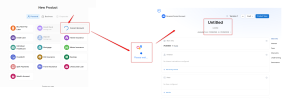FintechOS Platform 24.0.10
February 9th, 2024
This FintechOS Platform release brings improvements to products, a streamlined user experience, enhancements to the FintechOS Editor, security improvements, and much more.
What's New
Products Improvements
Banking Product Grace Period Duration
The banking products' repayment settings now allow you to configure the duration of the grace period (the number of installments that the grace period covers).
Penalty Interests Based on Product Formulas
You can now use product formulas to define penalty interest rates for your banking products.
Multiple Repayment Schedules
Banking products now support multiple repayment schedules to accommodate the applicants' various repayment preferences.
Product Underwriting APIs
New APIs allow you to retrieve the underwriting rules evaluations for a product application. The two APIs allow you to check underwriting based on either the product code or product ID.
FintechOS Editor Improvements
Intellisense with FintechOS Editor
When using the FintechOS Editor in the personal workspace, you now have access to Intellisense for the entities part of your digital solution. The entity definitions are pulled from FintechOS Studio and displayed in the personal workspace in Visual Studio Code when synchronizing a digital solution.
Differential Deploy for Packages from FintechOS Editor
Solution packages exported from the FintechOS Editor now have changes marked. This means that when importing these packages in Studio, files are marked accordingly with the Update or New status, making it easy to see which files have been changed since the last import.
Disabled Autosave
When opening the FintechOS Editor for the first time, the Autosave option is disabled by default. You can enable it from the File menu.
Streamlined User Experience
Loading Animations on Creating a New Product
When clicking a product template to create a new product, a loading animation is displayed on the template button, then a loading screen is displayed on the transition from the template selection page to the new product page. This provides visual feedback to users and prevents them from performing other actions while the configuration is loading.
API Type Field Removed from Web API Client Libraries Interface
Starting with release 24.0, WSDL (SOAP) APIs are no longer supported (seeMandatory Changes). Therefore, the API Type field, which allowed you to select between Open API and WSDL APIs, has been removed from the Web API client libraries interface.
Removed Micro Frontend Menu System Parameter
The sys-enable-mfe-menu system parameter, that enabled/disabled the React micro-frontend menu, has been removed. FintechOS Studio now always uses the micro-fontend menu.
Explicit Error Messages for Missing Files
When attempting to download a file that is missing from the upload location, a File not found error message is now displayed instead of the generic Unexpected error occurred message displayed previously.
Warning Message When Abandoning Changes in the UI Designer
In the UI Designer, when abandoning applied changes (either by releasing the form or clicking the Back button before saving), the following warning is now displayed, allowing you to save your changes before proceeding: Do you want to abandon changes you made? If you Release Checkout without saving first, the changes will be lost.
Error Message When Attempting to Approve a Product with Missing Mandatory Fields
When attempting to approve a product before filling in all mandatory fields, an explicit error message is displayed indicating the cause of the error, e.g.: Product approval cannot be made without an insured object.
FintechOS Portal Logo
The FintechOS Portal logo has been updated in accordance with the current FintechOS branding.
Enhanced Developer Tools
Parallel Data Store for Reports
You now have the option to store your reports in a dedicated database for better performance.
Updated Server SDK Methods to Extract Expired Reports
The optional Date parameter is now available for getReport, callReport, callReportByName server SDK methods. This parameter can be used when extracting expired reports from applications, such as a loan application. If the Date parameter is not specified, the function retrieves the report valid at the current date.
Service Accounts
Service Accounts, privileged system user accounts, can be created in the FintechOS Identity Provider. Such accounts are not subject to regular password policies thus decreasing the level of support needed to operate the platform and minimizing business disruption.
Extended Service Account Authorization for Web API Client Libraries
In addition to Service Pipes, Web API client libraries now support automatic authorization for asynchronous flows APIs and for product APIs. The Is Used for Service Pipes checkmark has been renamed to Use Service Account Token in the Web API client libraries interface to reflect the change.
Portal Profile Resources Deployment
Custom files or resources for Portal Profile are now included in package exports/imports. You can now move Portal Profile files, such as company logos and background images from one environment to another in an easier way.
Updated Package Import Mechanism
The package import mechanism has been updated to mitigate blocking issues at import and minimize platform maintenance costs. When importing a solution package in FintechOS Studio where the pack's minimum platform version does not exist, the import is successful if the environment platform version is higher than the minimum platform version required in the package. In other words, the minimum platform version required by the package doesn't need to exist explicitly in FintechOS Studio, but must be lower than the version of the environment where you want to import the package.
Digital Documents Import/Export
Digital documents such as T&Cs, EULA, contracts and so on, can now be exported from one environment and imported to destination environments. In the context of a digital asset, create your documents, either standalone or attached to report items, and then include them in a digital solution package, export and import it in the destination environment.
Improved Accessibility
alt and aria-label attributes have been added to various elements in the FintechOS Portal user interface to improve accessibility.
Anonymize Personal Information in Logs
In keeping with GDPR regulations, the platform now supports anonymization of sensitive information in logs, such as usernames, passwords, credit card numbers, or personal identification numbers. Read more about this in the documentation.
Filter Business Solution Logs
Accelerate issue resolution and eliminate just-in-case data by filtering based on digital asset or server side automation script. Check the documentation to find out how to use the filters.
Known Issues
Product APIs Authentication Token Time to Live
The authentication tokens for product and offer APIs have a default time-to-live of 2 seconds. To improve performance in scenarios that require multiple API calls, in the Configuration Manager, open the kv/<environment name>/mkexp-pfapi/authentication key and set the TokenValidatorClockSkewInMilliseconds node to the desired token validity in milliseconds.
Fixed Issues
| No. | Summary |
|---|---|
| 3884 | Updates to script libraries in Studio are visible in the Portal in a faster and easier way. |
| 50912 | Fixed a bug that caused an error when sending the new Date() constructor through httpPost. |