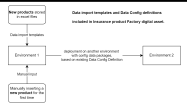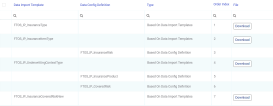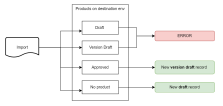Importing Insurance Products
The solution's Data Import Templates allow you to add multiple types of product data on a FintechOS destination environment. The most important use case for this functionality is a fast bulk import into the system of numerous new insurance products - with all imported products being registered in Draft status. But this is not the only use case. For example, using the Data Import Templates, a user may import only some data about specific product components - say only tariff and underwriting formulas for a certain product. Consequently, templates are different depending on what kind of data needs to be added.
A newly imported product is registered in Draft status, meaning it is editable. After import, use Innovation Studio to complete your product configurations and also, to attach premium calculation and underwriting formulas to it. Once finished, approve your product in order for it to go live.
The following is an example of use cases for importing insurance products:
See bellow the Data Config Definitions and Data Import Templates available for the Insurance Product Factory solution.
Data Import Templates
Use Data Import Templates to import a product for the first time on a destination environment. However, for deploying changes on existing products, use Data Config Definition, as it has the versioning mechanism embedded.
For downloading a specific example template file listed below, click the corresponding link. For downloading all the files, click this DataConfigImport Archive - which includes also the DataConfigImport.xml file.
The following are the Data Import Templates available for the Insurance Product Factory solution:
Product templates
-
FTOS_IP_InsuranceType - This template will import a new Insurance Type.
-
FTOS_IP_InsuranceProduct - This template will import a new Insurance Product.
-
FTOS_IP_InsuranceItemType - This template will import a new Insurance Coverage Type.
-
FTOS_IP_InsuranceProductItem - This template will import a new Coverage on an Insurance Product.
-
FTOS_IP_InsuranceProductItemModule - This template will import a new Module on a Coverage.
-
FTOS_IP_InsuranceRisk - This template will import a new Insurance Peril.
-
FTOS_IP_CoveredRisk - This template will import a new Covered Peril.
-
FTOS_IP_InsuranceCoveredRiskNew - This template will import a new Insurance Covered Peril on a Module.
After importing the files, additional checks or changes are need on the product level, as not all the attributes from the entities are available in the excel files. Missing information needs to be filled in manually before approving the product.
Product formula templates
-
FTOS_IP_InsuranceProductFormula - This template will import a new insurance product formula.
-
FTOS_IP_InsuranceProductItemFormula - This template will import a new insurance product coverage formula.
-
FTOS_IP_InsuranceProductItemFormulaUnd - This template will import a new insurance product underwriting formula.
-
FTOS_IP_InsuranceProductCoverFormulaUnd - This template will import a new insurance product coverage underwriting formula.
-
FTOS_CALC_DataMapping - This template will import a new data mapping.
-
FTOS_IP_FormulaDataMapping - This template will import a new formula data mapping.
-
FTOS_IP_PremiumCoverageSplit - This template will import a new premium coverage split.
Data Config Definition
The FintechOSData Config Definition functionality allows the deployment of products to a destination environment, using the versioning settings. The same versioning rules running for the manual versioning process will run when importing the data with Data Config Definition as well.
When your Product is in Active status, changing it may be done only by adding a new version. When you choose to import the product changes in a Data Config Definition file, this functionality has the versioning mechanism embedded. This way you can be sure that your changes are deployed to the specified product.
The Data Config Definitions needed to export a product are available in the Insurance Insurance Product Factory Import digital asset. Examples are also attached on the Data Import files step of the digital asset. Not all the entities that are part of a product definition are included in the Product's Data Config Definition. For some entities, the data needs to be deployed using Data Import Templates.
The following deployment options are available:
Use data import template to deploy the records.
Use data import template to deploy the records.
Data config definition available, exporting data from FTOS_IP_InsuranceRisk.
Use data import templates to deploy the records.
Data config definition available, exporting data from FTOS_IP_InsuranceProduct, FTOS_IP_InsuranceProductItem (coverages), FTOS_IP_InsuranceProductItem (Modules).
is Versionable flag enabled
Premium Amount Formulas and Underwriting Formulas will be exported as well. Make sure the Formulas are already available on the destination environment when you deploy the product.
- NOTE
The Insurance Product Factory Import Formulas Digital Asset contains Formulas used by the demo Product included in the Insurance Product Factory Import Digital Asset. - IMPORTANT!
Links with FTOS_IP_InsuranceType, FTOS_IP_InsuranceItemType, FTOS_IP_UnderwrittingContextType records will be made, so the needed records from these entities must be imported first!
Data config definition available, exporting records from FTOS_IP_CoveredRisk entity and creating a link to FTOS_IP_InsuranceRisk records, previously imported.
Use data import template to deploy the records.
Below, an example of the Order Index for importing Templates and Definitions:
Troubleshooting Aspects
Since the definition used to migrate records from the FTOS_IP_InsuranceProduct has the is versionable flag enabled, and since the versioning mechanism is available on products, versioning rules will be applying for each deployment.
If, on the destination environment, the Product is NOT available (identified by the unique constraint set on FTOS_IP_InsuranceProduct entity), then a new product with Draft status is added.
If, on the destination environment, the Product is already available (identified by the unique constraint set on FTOS_IP_InsuranceProduct entity) and its status is Draft, then the import is not possible, and an error is triggered.
If, on the destination environment, the Product is already available (identified by the unique constraint set on FTOS_IP_InsuranceProduct entity), and its status is Approved (with NO Version Draft records), then a new Product version (with Version Draft status) is created.
If, on the destination environment, the Product is already available (identified by the unique constraint set on FTOS_IP_InsuranceProduct entity), and its status is Approved (with Version Draft records), then the import is not possible, and an error is triggered.
Below, an example of results obtained by importing between environments:
For more details, consult also the Data Import Templates the Data Config Definition, and the Configuration Data Package documentation.