Approving Utilization Requests
Credit facility utilization records (contracts opened based on the selected credit facility) in Draft status must be approved before the utilization's amount can be disbursed in the customer's account. The utilization record's status can be changed to Approved by users with credit facility utilization approval competencies.
To approve a credit facility utilization:
-
Log into FintechOS Portal with a user with credit facility utilization approval competencies.
-
Access Main menu > Approval Tasks > My Approval Tasks to view your list of approval tasks.
-
Find the desired Credit Facility Detail record on the Approval Tasks List page and double-click it to open.
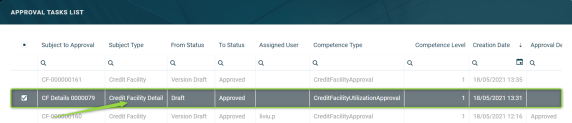
-
Click the Approve button.
Follow the steps described on the Approve Workflow Transitions page for more detailed instructions. For more information, read about user competencies and workflow transition approvals.
After approving a credit facility utilization, you can't edit the utilization's details.
An approved utilization disburses its amount in the customer's account. Core Banking takes this amount from the credit facility, thus the facility's available amount is lowered with the sum of the approved utilization.
The total amount of approved utilizations, in any of the banking products' currencies, can't exceed the amount approved in the credit facility, calculated in the facility's currency based on the exchange rate valid on each day.
Fee values and accruals are automatically calculated by Core Banking for the approved utilizations, and displayed in the Credit Facility Utilizations tab, along with any repayment notifications. Read the Managing Credit Facility Utilization Details for more details.