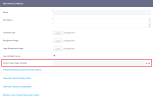FintechOS Platform 21.1.6
July 20th, 2021
This release comes with a new Boolean output structure for server side scripts, performance updates, a new style sheet system parameter, and bug fixes. Last but not least, FintechOS Studio now comes with a new UI, fresh logos, and a new name: Innovation Studio.
What's New
Studio Renamed
Starting with this update, FintechOS Studio is going to be called Innovation Studio. The UI and logo have also been redesigned.
New Custom Style Sheets System Parameter
The feature-load-custom-style-sheet web.config key has been replaced with the sys-load-custom-style-sheet system parameter. For more information about working with system parameters see System Parameters on Portal Profiles.
Case Insensitive Values
The columnsDataTypes property of the getTabularDataFromFile options now supports low caps variants of the data types: "string", "number", and "date".
Customizable Insert and Edit Forms for Dashboard Shortcut Widgets
You can now select the insert and edit forms to be used when you create a new shortcut widget in a dashboard.
For more information on working with dashboard widgets, see the Innovation Studio User Guide.
New Boolean Output Structure for Server Side Scripts
A new Boolean output structure is now available for server side scripts. This allows you, for instance, to use server automation script endpoints for validations. For more information about server automation script output structure, see the Innovation Studio User Guide.
Automatically Show/Hide Widgets on Dashboards
A new Visibility Endpoint drop-down menu has been added in the dashboard widget editor. This allows you to use server side scripts with Boolean output to enable or disable the visibility of the widget on the dashboard.
For more information on working with dashboard widgets, see the Innovation Studio User Guide.
Full Width Dashboard
A new option has been introduced for portal profiles. The Use Full Width Forms option in the Edit Portal Profile window, when enabled, sets the main dashboard to full width.
Custom Session Expiration Screens
You can now use custom page templates to customize the session expiration screens displayed by different portal profiles.
For more information about working with portal profiles, see the Innovation Studio User Guide.
Custom Page Templates Support in Deployment Packages
You can now include custom page templates as deployment package components. For more information about deployment packages, see the Innovation Studio User Guide.
Performance updates
-
B2C - reduced client SDK and CSS size
-
Script libraries loaded in parallel
-
Older app versions visible in the Platform Version table
-
Enabled minimal CSS on forms
Fixed Issues
| No. | Summary | Module |
|---|---|---|
| FSD-8249 | The list of previous OPT sign-in entries has been removed. | Innovation Studio |
| FSD-8269 | The user was not immediately redirected to the login screen after the corresponding session token expired. | Innovation Studio |
| N/A | Fixed an issue which called the statusChange method on every Insert command. | Innovation Studio |
| FSD-7561 | The user was not notified when they exceeded the maximum login attempts. | Innovation Studio |
| FSD-6244, MSC-106 | The Reverse Proxy did not propagate cookies between clients and the B2C applications. | Innovation Studio |
| FSD-10717 | When pressing the UI Designer button after creating a form with extended attributes, the ebs.GetEntityMetadata method was called even for entities that were not related to the particular step. | Innovation Studio |
| FSD-10048 | Importing a deployment package from an earlier version would sometimes make the header not update. | Innovation Studio |
| N/A | Header items labels' were not updated in the user interface after editing an attribute. | FintechOS Portal |
| N/A | An exception was sometimes thrown after selecting an endpoint from the Innovation Studio endpoints list. | Innovation Studio |
| FSD-5955 | On iOS systems, clicking the Back button when generating reports would cause fields to become inconsistent. | Innovation Studio |
| FSD-8546 | You could not define entity forms for insert and edit when creating a shortcut widget on the dashboard. For more information, see Customizable Insert and Edit Forms for Dashboard Shortcut Widgets. |
Innovation Studio |
Known Issues
| Summary | Module |
|---|---|
|
During the OCR process done with Computer Vision on a device with Andriod 11, the screen freezes after the photo is taken on screens smaller than 6 inches. As a workaround, if the user scrolls on the screen so that the address bar is no longer visible, then the bug does not reproduce and they can advance to the next step. In addition, use the following code snippet to eliminate the issue: Copy |
Innovation Studio and FintechOS Portal |
Plugin assemblies must be copied and pasted in the PortalPluginStore\AddIns folder after import in FintechOS Studio in order to be functional. |
Innovation Studio |
| The Save Changes prompt does not appear when the Insert button is clicked. | Innovation Studio and FintechOS Portal |
| Inline editing in views doesn’t work if the view columns are created with attribute aliases from the fetch. | FintechOS Portal |
| Permissions are required for the Developer security role to perform CRUD operations on Omnichannel Campaign entities | Innovation Studio |
| Actions performed on CI list types are not followed by a toast message | Innovation Studio |
| Hyper-personalization menu items are not visible with the Developer security role. | Innovation Studio |
| Permissions are required for the Developer security role to perform CRUD operations on Hyper-personalization entities. | Innovation Studio |
| Custom user journeys are not available in ApplicationTypeXCIType, and cannot be added as an application CI. | Innovation Studio |
| The Audience list is not removed when the campaign is deleted. | Innovation Studio |
| Permissions are required for the Developer security role to perform CRUD operations on Package entities. | Innovation Studio |
| Names of exported zip files are not properly generated. | Innovation Studio |
| Importing a deployment/project pack that has a BEntity without 'default' named form automatically sets 2 forms as 'is default' | Innovation Studio |
| An exception is thrown when a user with only the Release Manager security role imports a deployed project package. | Innovation Studio |
| An exception is thrown when a user with only the Release Manager security role creates a project deployment package. | Innovation Studio |
An exception is thrown when you click the Save and Reload button after inserting a new record to an entity. This happens on an environment with the sys-single-page-app-router = 1 and sys-compatibility-url-params-router = 0, and only when using Mozilla Firefox. |
Innovation Studio |