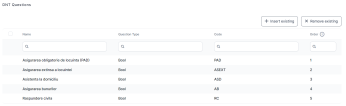Configure the Quote
In order to correlate the existing configuration with a quote process, you need to configure a quote registration. In this way, a quote configuration is integrated with the Quote&Bind application. To set up a quote configuration, you must provide the general information also correlate them with the previously configured DNT question.
In this section, you can configure the quote types to be displayed on the offer cards.
-
Log in to FintechOS Studio.
-
Go to Main Menu > Product Factory> Proposal Configurator > Quote Config.
-
Click Insert to add a new quote.
-
Fill out the fields with the needed information.
-
Name: The name of the quote, e.g. Bank Insurance;
-
Code: Assign a code for the quote to make it easily recognizable;
-
Insurance Type: Choose the type of insurance from the option set. Pre-configure the insurance type as per the steps detailed here;
-
Description: Free text field to describe the created quote;
-
Technical Documentation: Input a technical description for the created quote, if needed;
-
Offer Template: Upload a file representing an offer template to be printed.
-
-
Click Save and Reload. The DNT Questions and Insurance Persona grids are unfolded.
-
In the DNT Questions grid, create the questionnaire by adding the questions which are configured in the Product Factory > Proposal Configurator > DNT Questions section.
-
Similarly, in the Insurance Persona grid, add the persona types which are configured in the Product Factory > Proposal Configurator > Insurance Persona section.
-
After configuring the DNT Questions and Insurance Persona, click Save and Close. The quote is listed in the Quote Config List grid.
In Quote Config, you are also able to configure the Main Product which is used in order to give the renewal logic on a Masterpolicy, using the main product configurations, except for Renewal Type value. The Main Product attribute is displayed on the Quote Config form, which allows you to select an existing approved insurance product as being the main product in a quotation process and on a Masterpolicy.
Select the desired product from the list, and the renewal logic which is given, which is applied to a Masterpolicy, taking into consideration the main product’s renewal configurations from product level, except the Renewal Type.