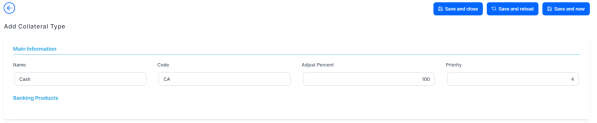Collateral Type
The Collateral Type dictionary is used to define the types of collateral used in the banking products' definition.
To manage collateral type records:
- In the main menu, click Product Factory > Banking Product Dictionaries > Collateral Type, and the Collateral Type List page opens.

Or you can manage collateral types from FintechOS Portal's Core Banking Operational > Collateral Type menu. - On the Collateral Type List page, you can add new allocation methods or search, edit, and delete existing ones.
You can insert, update, or delete records if you have the associated role of Banking Product Admin.
Creating Collateral Types
Follow these steps to create new collateral type records:
-
Click the Insert button on the Collateral Type List page, and the Add Collateral Type page is displayed.
-
Fill in the following fields:
-
Name: Enter the name of the collateral type.
-
Code: Enter the code of the collateral type.
-
Adjust Percent: Enter the adjusted value of the collateral type.
NOTE
When a collateral type is defined, you can set an adjustment percent. The adjustment percent is a customization applied for that collateral. Further, when a collateral is linked to a secured loan contract, its market value is automatically adjusted by Core Banking using the adjustment percent. -
Priority: Enter the priority of the collateral type to be considered within a contract.
-
-
Click the Save and Reload button.
In the newly displayed Banking Products section, you can see the banking products that have this collateral type associated.