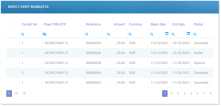Direct Debit Mandates
Once the policy holder agreed to pay the premiums by direct debit, a direct debit activation procedure must be followed in order to notify the bank about the payment arrangement and to send the necessary instructions, regularly, in order for the bank to transfer the premium money into your accounts. Consult also the External Reports page for more details about the management of direct debit operations through Billing and Collection module.
Direct Debit Mandates View
In your portal, the Direct Debit Mandates section, offers you an overview of the direct debit mandates registered in your system - with the newest activated mandate at the top.
This list also gives you the possibility to search and sort the mandates for easier processing. For example if you want to view all the mandates in Active status - that is mandates from which premiums are paid, you can use the Search by Status option and sort all your mandates accordingly.
Follow the steps to view the direct debit mandates registered into your system:
-
At the top left corner of your FintechOS Portal, click the main menu icon to open the main dropdown list.
-
From the main list, click Billing and Collection. A second dropdown opens.
-
Next, click Direct Debit Mandates to go to the Direct Debit Mandates List.
In the Direct Debit Mandates List page:
-
Direct Debit Mandates are only added automatically.
-
To Inspect a record from the grid, double click it. The form allows you to see the direct debit mandate related details and its history, in a second tab. (See details below.)
Direct Debit Mandate Form
Any Direct Debit Mandate Form is organized as follows:
Inside this section, the following fields are automatically populated with details extracted from the direct debit activation file, coming from the bank and the related policy. These fields are not editable.
| Field | Description |
|---|---|
| Current No. | The number of the current mandate. |
| Payer first name | The first name of the payer. |
| Payer last name | The last name of the payer. |
| Payer PIN/ UTR | The Personal Identification Number or unique ID of the payer. |
| Reference | The reference for the payments - policy number. |
| IBAN | The IBAN code for the payments. |
| Currency | The currency for the payments. |
| Bank branch | The bank branch. |
| Amount type | The amount type. |
| Amount | The amount of the payment. |
| Mandate stage | The stage of the mandate. The options set values are: New, Deleted, Modified. |
| Begin date | The begin date of the mandate. |
| End date | The end date of the mandate. |