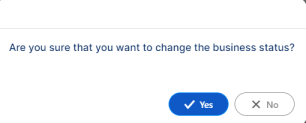Approving a Third-Party Agreement
You can perform the approval either from a customer journey flow via API integration or from the Core Banking user interface.
After defining the relevant details of the agreement and at least one pricing record, proceed to agreement approval:
-
Select an agreement in Draft (or Version Draft) status.
-
Change its status into Approved.
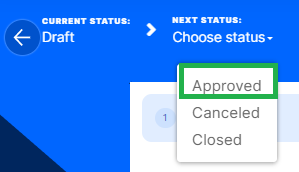
-
Click Yes to confirm your action.
If Core Banking performs all the validations successfully, then the current status of the agreement changes to Approved. While in this status, you can't edit the record's details, but the invoice details are automatically added through the Core Banking invoicing processes. If you need to alter the record's details, create a new version based on the current agreement.
Core Banking validates the existence of a setting for a reconciliation account for a specific currency upon third-party agreement or agreement version approval. It also checks whether the reconciliation account setting has continuity for the entire validity period of the agreement.