Data Virtualization
You can use the FintechOS platform to capture order details that are managed by an external (remote) system. However, sales representatives want to view and update real-time order information in the FintechOS platform without having to learn or use an external system.
Data virtualization allows you to integrate data spread across multiple systems, manage it, and deliver it to the end user in real time.
The below table shows how to view, search, and modify data stored outside of the FintechOS database, without moving the data from the external system into the FintechOS database.
| Procedure | Fit | Description |
|---|---|---|
| Transient Data entities | Best | Transient data entities allow FintechOS to temporarily store and display data that has been loaded from or is going to be saved to an external data source. The transient data entity's attributes are included in the flow's data model through data extensions and their values are preserved only while the flow is open. Transient data entities use automation scripts for load/ save that are triggered when such a flow is displayed or when it is saved to facilitate data transfers from/ to external sources. |
| Memory caching | Best | Data can be temporarily stored in memory in certain cases and then be available for the entire request or workflow duration or kept further if it’s required. When the workflow has finished, or the data is not needed anymore, it will be removed/ cleaned. This is best suited when the data is stored in an external location. |
| Request and Reply | Suboptimal | Use FintechOS web service APIs to make ad-hoc data requests to access and update external system data. This solution includes the following approaches:
|
For this pattern, FintechOS uses the following calling mechanism:
- API business flow: In this case the client initiates the business flow which may consists in several HTTP requests. Data is stored in memory until the business flow ends.
- FintechOS portal page: Used in an end-to-end process involving the user interface where the results are displayed or updated in a FintechOS record.
The below table highlights the FintechOS properties best suited for the data virtualization pattern.
| Property | Mandatory | Desirable | Not Required |
|---|---|---|---|
| Event handling | X | ||
| Protocol conversion | X | ||
| Translation and transformation | X | ||
| Queuing and buffering | X | ||
| Synchronous transport protocols | X | ||
| Asynchronous transport protocols | X | ||
| Mediation routing | X | ||
| Process choreography and service orchestration | X | ||
| Transactionality (encryption, signing, reliable delivery, transaction management) | X | ||
| Routing | X | ||
| Extract, transform, and load | X | ||
| Long polling | X |
| Method | Strategy Description |
|---|---|
| Error handling | When exceptions or error codes are returned to the caller, they are handled by the caller. |
Security
Use the HTTPS protocol to connect to any remote system.
Data Volumes
The data virtualization pattern is used for small volume, real-time activities, due to the small timeout values and maximum size of the request or response. This pattern should not be used in batch processing activities in which the data payload is contained in the message.
The below diagram illustrates how to use FintechOS Connect to pull data from an external system using an OData adapter.
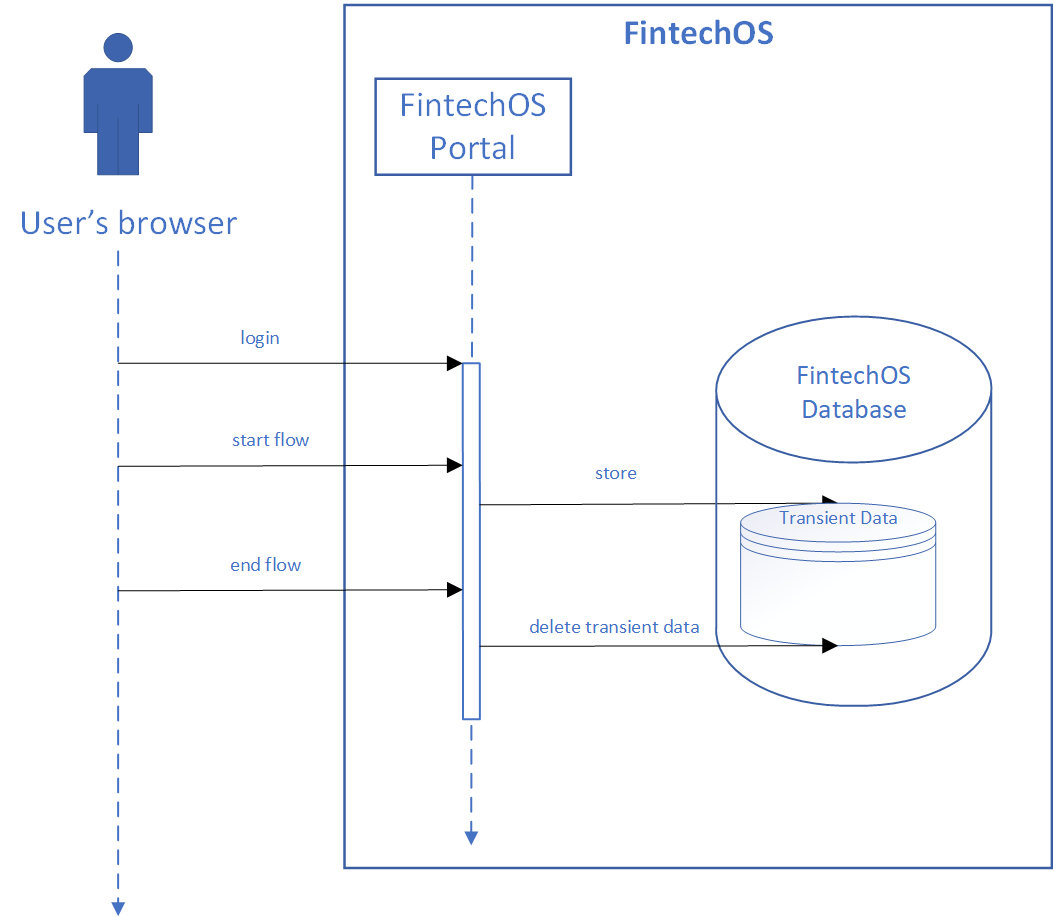
- The user logs in the platform and starts a flow.
- The data is read from an external system.
- Then, the data is stored in the transient data store while the user is navigating through the flow.
- When the flow is finished, the data is removed.
A financial institution uses the FintechOS platform to manage customer accounts. The back-office officer want to access in real-time the order information from the bank’s backend to get a 360-degree view of the customer without having to learn and manually run reports in the backend.
By implementing the data virtualization pattern, you should:
- Configure an adapter in the FintechOS platform that is connected to your bank data source.
- Create an automation script to read information from the adapter.
- Access the needed data.