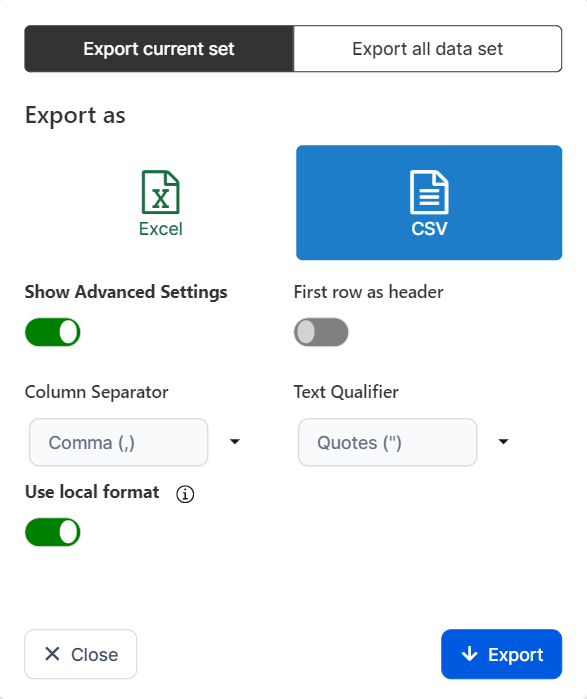Data Views
A view is similar to a table from the database. It displays specific data in columns and rows as referenced in the query that defines the view. The columns and rows are dynamically generated when the view is produced.
The view query can fetch entity data coming from different tables within the database. For details on how to fetch entity data, see Fetch Entity Data.
View basic action handlers
The default view comes with the basic action handlers enabled.
The basic action handlers for views are:
- Insert - allows you to add a new entity record, opens the data form defined as default for insert.
- Delete - allows you to delete the view rows marked to be deleted (applicable only if the user has specific rights). On click, a confirmation pop-up prompts you to confirm deletion.
- Export - allows you to export view data as Excel, PDF (v21.2.2 or later), or CSV (v21.2.2 or later) files .
- Export current set - exports the view data displayed within current page.
- Export all data set - exports all data listed in view.
- Advanced find - allows searching and filtering data based on customized criteria. For details, see Advanced Entity Find.
For CSV files, you can also set the formatting options.
For PDF files, you must also provide a digital document as a template for the exported PDF (see Provide View General Information for details).
Two export options are available:
When exporting view data, the generated .xlsx file is saved into the “UploadEbs\temp” folder.
Action results generate status messages displayed at the bottom of the page.